LinkedIn: How to remove a network connection or contact (2013)
I have had a few LinkedIn Professional Profiles request a connection on LinkedIn only to turn out to be obviously fake and begin spamming me with some $13million dollar deal.
This guy was sending me weird emails, so I wanted to remove him from my network:-
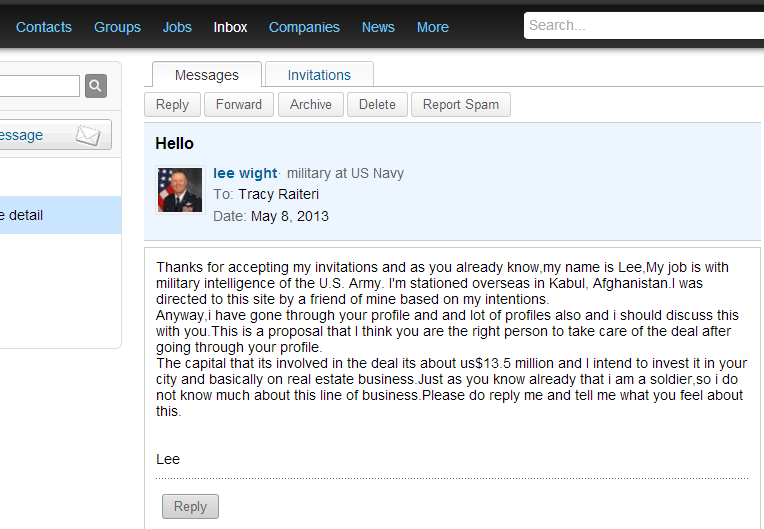
Here’s how to “un-connect” or remove a contact from your LinkedIn network:-
1. Click on the “CONTACTS” in the top menu.
2. Click “CONNECTIONS”;
3. Click “REMOVE CONNECTIONS”;
4. Locate the connection you want to remove and tick the box;
5. Click “REMOVE CONNECTIONS”;
6. Voila! The person is removed.
The person you removed is not notified and no message is sent to them. Obviously they will find out if they try to contact you that you’re no longer connected.
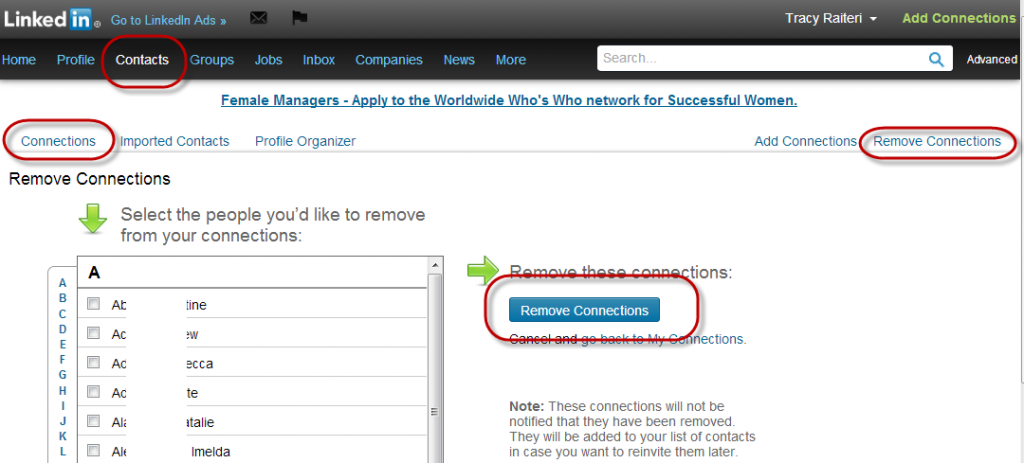
Watch me do it:-
VIDEO

Leave a Reply