Setting up Facebook Authorship on WordPress
Google might have removed ‘Authorship’ tagging showing in search, but Facebook has embraced it and it’s a great way to build your reputation as an authority in your niche. Facebook Authorship will display a link to your personal Facebook Profile directly inside the link previous in posts.
This is a tutorial on how to install it on your WordPress website.
Requirements for this tutorial:
1. Self-hosted WordPress website;
2. Installed plugin “WordPress SEO by Yoast“;
3. A Facebook Profile.
STEPS
Step 1: Go to WordPress SEO by Yoast settings > Social > Facebook > tick “Add open graph meta data” > Save
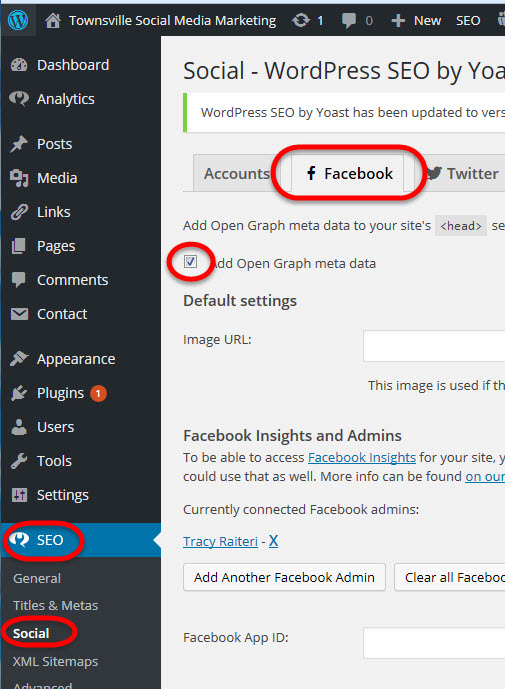
Step 2: Go to WordPress USERS > edit the User > insert URL of personal Facebook profile > Update Profile
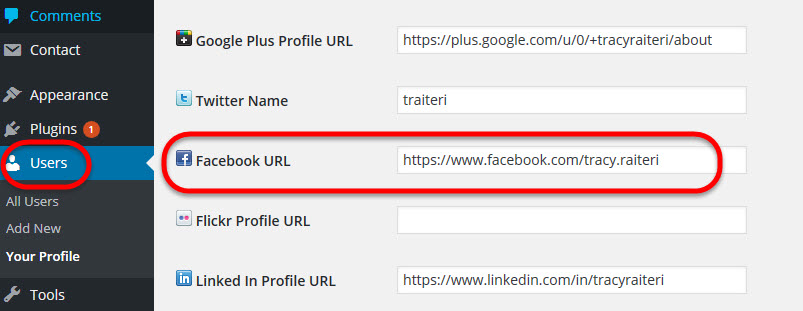
Step 3: Go to Facebook Debug site > paste in the URL of the post that you want to share on Facebook > Click Debug > Click Fetch new scrape information (You might need to do this for each post URL if Facebook doesn’t pull the right information over.)
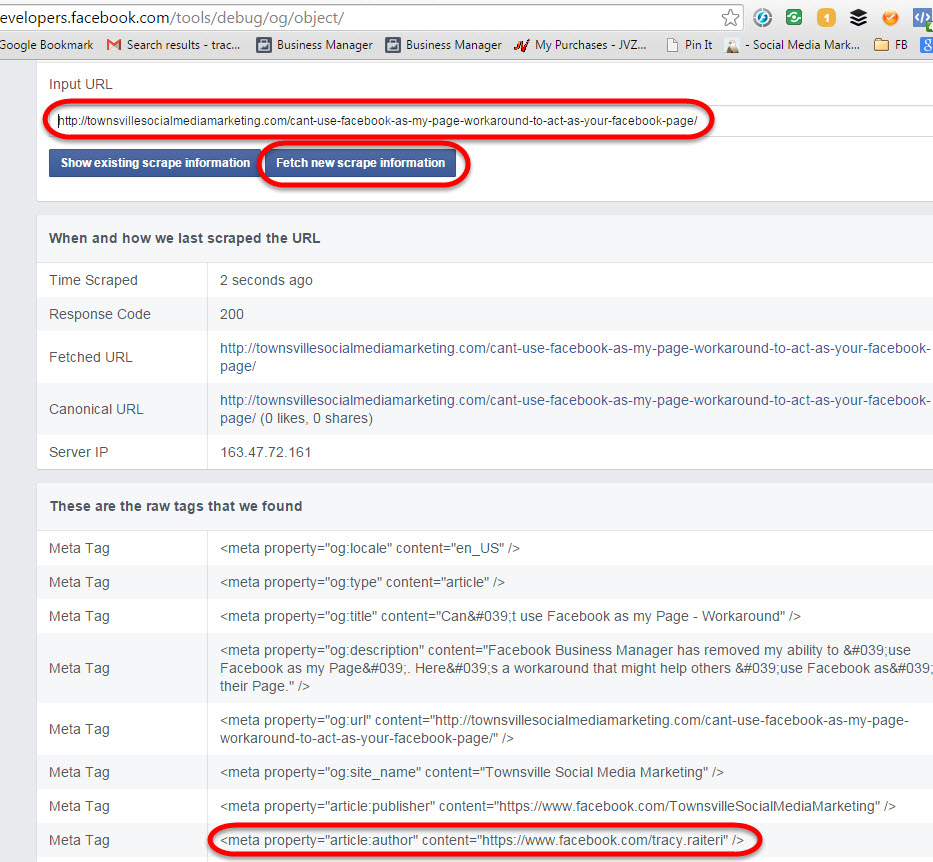
Step 4: Now when you post a link to your post from your blog your WordPress website it will include a “By <link to your personal profile>” where readers of the post will be able to connect with you or FOLLOW you on Facebook.


11 Responses to Setting up Facebook Authorship on WordPress