Adding Images to Facebook Page Events (March 2013)
Facebook have recently changed the Events platform, and I’ve noticed now you don’t have an option to include an image when you create Events as your Facebook business Page. But I worked out a word-around :)
- Create a banner using the image or .PSD template as a guide (click to download the image or the .PSD);
- Login to your personal Profile and ‘switch’ to admin your Facebook Page then create the Event;
- Switch back to your personal FB Profile and click on the event in your news feed or your Events menu in your Home menu;
- Click on “Edit Event”;
- Click on “Add Event Photo” and upload the banner you created at step 1. above;
- When you’re happy, click “Save Changes” and got back to your Facebook Page and see what it looks like.
PS If you’re impressed, post a link to your event here so we can check out your handy work :)
IMAGE TEMPLATE – not to scale, about 70% reduced. Click on the image to view full size, right mouse click and “Save Image” to save a copy of the image to your harddrive or click here to download the .PSD version:-
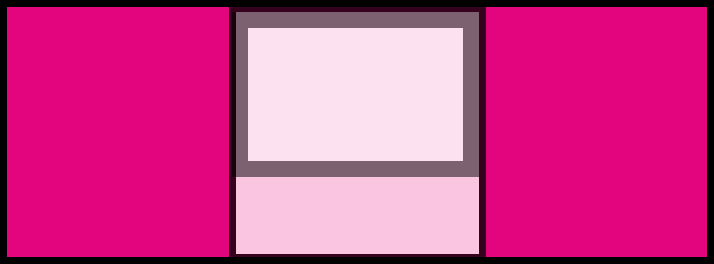

Leave a Reply