Can’t add your Facebook Page as your Employer?
I often come across this problem when trying to setup clients so that their place of employment links to their Facebook Page, but for some reason Facebook doesn’t include their new page in the dropdown. Well, here’s the fix:
Step 1.
First you’ll need your business Facebook Page ID number – Go to your Facebook Page > About > Page Info > and scroll right down the bottom – copy this number.
Step 2.
Then go to your personal Facebook Profile > About > Work and Education > Add a Workplace > select any company at all to start with, make sure you add a CITY/TOWN, select ONLY ME to see the change, then click save. Don’t worry, we are going to change the COMPANY in the next step, this is just to set it up.
Step 3.
Next click EDIT and make sure your cursor is in the Company text box and right mouse click “Inspect Element” and you’ll notice a screen showing code. Now find a line of code that says “name=”employer_id” value=”111111111111″ (this number changes depending on the FB Page you selected originally.) Paste in there the Page ID from your Facebook Page, change privacy setting from Only Me to Public and click SAVE CHANGES on the Facebook form.
You should now have a link from your Work and Education directly to your Facebook Page.
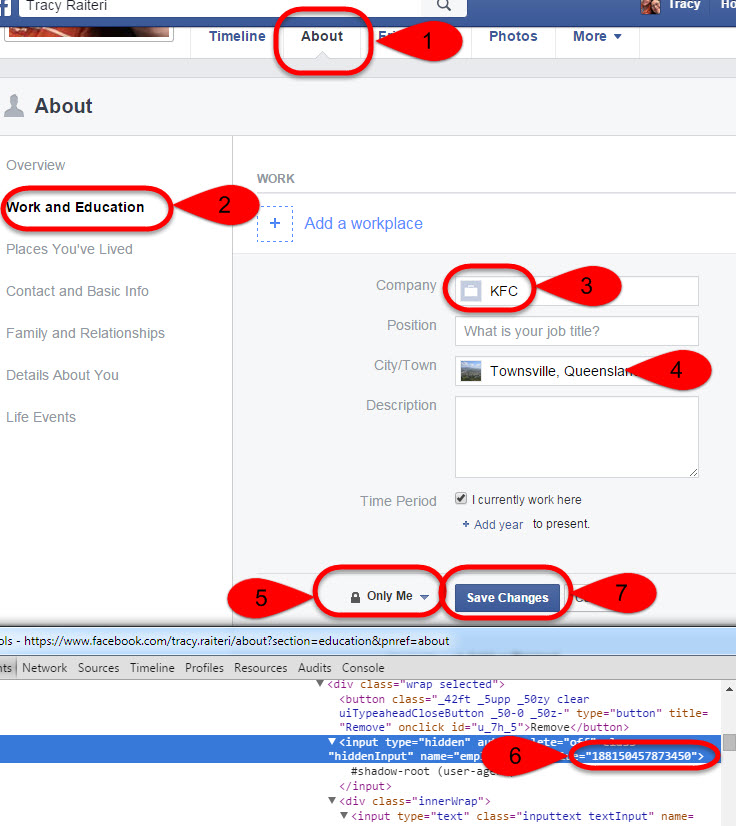
Let me know how you get on with this.

64 Responses to Can’t add your Facebook Page as your Employer?