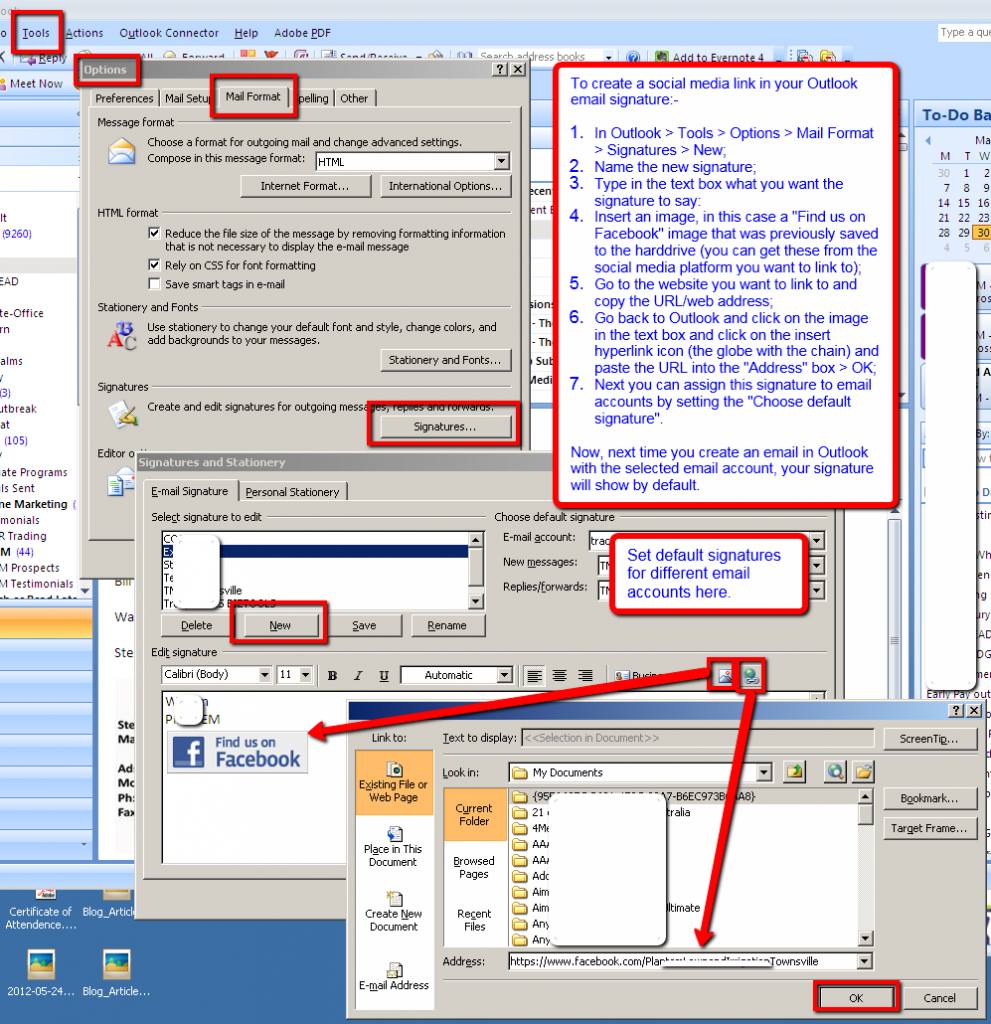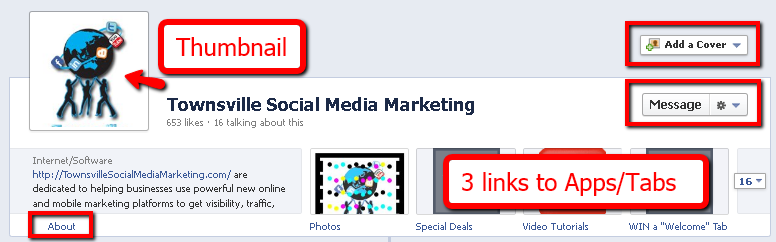Australian Social Media Stats June 2012
Want the latest Australian stats?
YellowPages Australia have just published the “June 2012″ (How did they do that? June only just started!).
Read all the facts and figures in their online report:-
http://about.sensis.com.au/IgnitionSuite/uploads/docs/FinalYellow_SocialMediaReport_digital_screen.pdf – (HINT: left mouse click to move down the document and right mouse click to go back up the document.)
EXERT:- “The 2012 Yellow™ Social Media Report found that 27 per cent of small businesses (up from 14% in 2011) and 34 per cent of medium businesses (up from 25% in 2011) are harnessing the power of social media. Investment in social media has also increased, with small businesses spending on average $3,410 and medium businesses $16,920 annually, up from $2,050 and $6,500 respectively a year ago.”
http://about.sensis.com.au/News/Media-Releases/?ItemID=1159&count=1

Facebook Link in Outlook Signature
Setting up a social media page link in your Outlook Signature
Here’s some instruction to create a social media link in your Outlook email signature:-
- In Outlook > Tools > Options > Mail Format > Signatures > New;
- Name the new signature;
- Type in the text box what you want the signature to say:
- Insert an image, in this case a “Find us on Facebook” image that was previously saved to the harddrive (you can get these from the social media platform you want to link to);
- Go to the website you want to link to and copy the URL/web address;
- Go back to Outlook and click on the image in the text box and click on the insert hyperlink icon (the globe with the chain) and paste the URL into the “Address” box > OK;
- Next you can assign this signature to email accounts by setting the “Choose default signature”.
Now, next time you create an email in Outlook with the selected email account, your signature will show by default with an image and a link to your social media profile or page.
Leave a link to your Facebook Page below so we can “Like” your page…
Social Media for Not-For-Profit Organisations
Can not-for-profits use social media?
Do you support a not for profit organisation? Have you wondered if social media could help the organisation grow?
This article will give you some ‘social media’ ideas to improve donations and fundraising, and promote events and grow the supporters base of the not for profit organisation. We’ll look at 2 of the top social media networks, Facebook and Twitter and how to use each of them for the prime objectives of fundraising and event promotion.
Why social media could benefit not for profit organisations?
If you need to reach a lot of people very quickly without much fuss and with no outlay, then social media is a tool you should be implementing.
One benefit of social media, as a marketing tool, is that it’s basically no or low cost to get started. The cost will be the time involved in setup and management of the profile.
It’s fairly easy to manage, but if you need help, there are many YouTube videos and local workshops to help your team learn how to use the platforms.
Social media is instant. You can get your message out quickly and directly without delay and the reach of Social Media is huge. Currently around 50% of Australians are using social media regularly.
What can a not for profit organisation do with social media?
Network and connect with groups of people and other organisations that are your target market or have your target market following them. These could be either donors or event attendees or individuals that could help you spread the work about your organisation, fundraising campaign or event. When working with social media think outside your existing network of connections, a bit like joint venturing, to spread the word about your cause.
Create and grow a following of supporters, engage and interact with them and keep them up to date about your organisation, campaigns and events. But every existing supporter will have 100s of contacts on social media. What you want to do is encourage them to share your information with their friends and followers.
Listen to your community of supporters for feedback, ideas and suggestions that you can use to make your organisation better.
What benefits can be achieved by not for profit organisations using social media?
There are a number of benefits that not for profits can achieve from social media, but today we’re just interested in 3 basics objectives.
Attract Event Attendees by creating a buzz around a specific event and encourage the spread of the event information outside the organisation’s existing networks.
Generate donations for the organisation. You can use social media to both educate potential donors, as well as accept donations via social media.
And to help grow the supporter base, you can use social media to continue to source new advocates, volunteers and employees. This base is your organisation’s network and is important for the further of the organisation.
How not for profit organisations could use social media?
- Create a profile on one of the social networks, ideally one where you know your target market are hanging out.
- Listen to what your existing supporters are saying about your organisation and ask them for suggestions on how to use social media for the betterment of the organisation.
- Make it easy for people to interact; to donate and to support your organisation. A suggestion is to sign up for a fundraising app and add a “Donate Now” button on your social media profile that will make it easy for people to make an online donation.
- It’s easier to get people to act if the action is fun. You could make donating fun. Here a large donor is going to donate .50cents for each view of a video. (Just be careful as not all promotions like this are legit.)
Some Facebook ideas for not for profit organisations
Promote Events
Use Facebook’s Events function to create and invite Facebook Fans to events, and get them to share the invite with their friends. There are other applications that you can install that will help you organise and promote your events. (Like http://apps.facebook.com/eventbritetab )
Encourage Donations
Make it EASY to donate: install a Facebook App so fans and visitors can easily donate to your organisation or cause. There are a few online fundraising management services that offer Facebook Apps that you can install. (Like http://www.razoo.com/ , http://apps.facebook.com/fundrazr/ , http://www.everydayhero.com.au/ , http://www.australianfundraising.com.au/ , http://www.mycause.com.au/ )
Make it FUN to donate: try running matching campaigns. If you have a large $ donor, and they are happy to get the publicity, make it a matching campaign… for every $1 the public donates, XYZ company will match the donation funds up to X dollars.
Another fun and rewarding campaign you could run is “Cash for Action”. If you have a large $ donor, and they could benefit from new Fans on their own page then you could run a campaign that’s win/win. It works like this…. for every new Fan to ‘LIKE’ XYZ company’s Facebook Page, XYZ company will donate $1 to the organisation up to X dollars.
If you have a local bricks and mortar donor, you could do a similar thing… for every ABC purchased in the month of xxx, XYZ company will donate $1 to the organisation up to X dollars. The donor business getting the coverage and the organisation gets the donation.
The organisation could also sell or auction products from the Facebook Page (just be careful not to break Facebook’s Competition rules). People are more likely to hand over money if there is something in return. There are shop applications that you can install on to Facebook Pages. (Like http://www.payvment.com/ )
Don’t forget, you can reward your donors with tagging or you might even feature them on the Facebook Page cover image as a ‘thank you’.
Some Twitter ideas for not for profit organisations
There are applications that will allow you to accept donations via Twitter. Signup for an account and you’ll get a link you can distribute through social media networks to drive traffic to your donation collecting software.
You could run a “Tweet for cash” match donating campaign. Where anyone that retweets a tweet from the donor business, the donor will donate cash to the organisation.
Where to start?
This article only skimmed the surface of the potential of social media benefits to not for profit organisations. We looked at what an organisation could do with Facebook and Twitter to increase awareness of the cause; stimulate donations and to promote events.
- I would suggest that you start slowly. Ask your existing supporters where they are on social media. This will give you a better idea as to which network you would start with: Facebook or Twitter, or even one of the other networks.
- Then decide who will be the organisation’s social media champion, how they will start the organisation’s social media strategy and if they need some training to do so.
- I suggest that the organisation draw up a social media policy containing an outline of who, what, how and when posts are made and the procedures of dealing with replies, including what is acceptable and unacceptable behaviour on the organisations platform. This will take time and effort.
I hope that this has given you some really great ideas and insights into how you can incorporate either or both of the top social media networks into your organisation’s promotion and fundraising endeavours.
Where to Learn More?
‘LIKE’ us on Facebook and get access to information and tutorials. http://Fb.com/TownsvilleSocialMediaMarketing or check for hands-on Workshops https://townsvillesocialmediamarketing.com/courses/
Google+ New Layout Overview April 2012
My first impressions new Google+ Layout
Considering Google+ is only months old… a makeover seems a bit premature… but change is as good as a holiday, I suppose.
At first view it seems like a mirror image of the old layout and feels a little disjointed.
Google+ Menu Buttons
The layout now has a column of menus buttons down the left side. The ‘Home’ is your news feed; ‘Pages’ are the brand pages you admin; and the ‘More’ button displays the Menu items that aren’t being displayed.
Google+ Home Screen
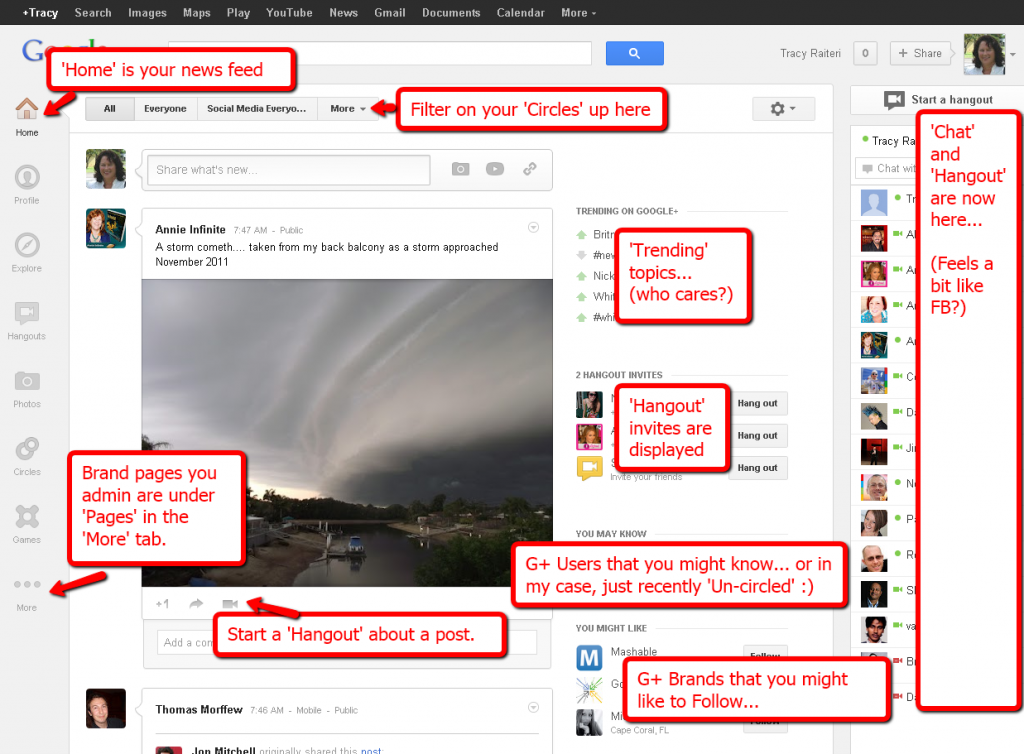
Google+ Profile Screen
The Profile has changed. Your profile image is now on the right side and your out-bound links on the “About” are now all the way down the bottom of your profile (Probably G+ trying to limit users clicking on links that take the user away from G+).
Google+ Explore Screen
There is a menu button called ‘Explore’ which appears to show popular posts on G+. might be handy if you’re one to follow the crowd.
Potential Spot for Google+ Adverts
There is valuable screen real estate not being used to its full potential, so I am suspecting that this is where Google will place their ‘G+’ adverts.
Anyways, off to play with the new Google+ Layout. Would love to hear your views… post them in the comments below… and don’t forget to “+1″ this post… thanks.
How to Set-up your Facebook Page Timelines Checklist
How to set-up your Facebook Pages Timeline?
Facebook Page Timeline – New for Old
Some things in the new Timeline layout are revamped features of the old Page’s Wall:-
The old profile image banner has been removed and a new “Cover” has been added across the top of your Page. This image should symbolise your business. An idea would be to upload a stunning, high-resolution image that will catch your target markets attention. A photo of you and your team or your product, as long as it’s not breeching the conditions below. Upload an image that is 851 pixels wide x 315 pixels tall to feature at the top of your Page timeline.
Facebook Conditions: There are some conditions on the image that you load as your cover and basically these will tone down self-promoting that has been happening on Facebook Pages and make Facebook Pages more social. This image cannot display a call to action, or instructions like “click Like”, it cannot be images or text about promotions, coupons, or advertisements, and it shouldn’t be primarily text-based or infringe on anyone else’s copyright.
Your “Thumbnail” is now displayed as part of your Timeline just under the Cover image.
Facebook Page Timeline – Just Relocated
Some features of the Facebook Page are just relocating. Here are a couple of them:-
“About” section is now below your thumbnail. Make sure you have a live link to your website here as well as a short sentence about your business.
A “App/Tab” thumbnail of your Page’s photos now sits alongside links to 3 apps/tabs of your choice. Visitors to your page will need to click the dropdown to view all your apps/tabs.
The “admin panel” area is now included as a drop down on the timeline. There has been some changes to the admin area, but we will cover these in another article, once the dust settles.
Facebook Page Timeline – Removed Features
Some features have been removed altogether:-
The ability to set a default landing tab has been removed so it will be important to select the best tabs to display in the app/tab place holder. Customising a app/tab’s icon will become important to entice visitors to click on your old ‘Welcome’ Tab.
Facebook Page Timeline – Features Not Changed
As far as I can tell the ‘like-gate’ feature still functions, however, as mentioned above, there is no ability to set a default landing tab so you will need to get non-fans to click on the tab link to go through the ‘like-gate’.
Facebook Page Timeline – New Features
Fans and visitors to your page can now send you private “messages“. You won’t be able to send private messages directly to fans or visitors, but you will be able to respond to their messages privately. This will provide a private channel for fans and visitors to interact with you privately.
Normally, posts will display as left or right of the timeline, but you can “highlight” an important post to have it display across both the left and right sides. Fans and visitors will be able to filter on “hightlights”. So, it might be a good idea to go back through all your posts and ‘highlight’ import ones as well as highlight fan posts that might act as testimonials.
Another filter option added is “Pinning” (no nothing to do with Pinterest, but I suspect they got the idea from them). You can ‘pin’ posts for seven days to the top of your timeline wall for more impact. This might be useful to use as the ‘call to action’ that we will be missing now that we can’t have it on our cover.
You can now tag your important posts with “Milestones” for instance, when your Page reaches 1,000 Likes or when you business celebrates a success.
As an admin, you will be able to view an “Activity Log” of your Page’s activities. This will help with controling what is displayed on your Page’s Timeline.
Time to Tidy Up
Now that it will be easy for your fans and visitors to see all your posts, you should spend some time going through old posts and deleting ones that are not going to benefit your business. While you’re there, don’t forget to ‘highlight’ those important posts or those posts that could act as testimonials for your products or services.
Facebook Page Timeline Startup Checklist
Here my suggested steps you take to implement your Page’s Timeline:-
1. Don’t rush, we have until 30th March. You can work on your Timeline without “Publishing” it, so you have some time to tweak it before you make it live;
2. Upload a stunning image of you, your team and/or your product;
3. Select the 3 most important apps/tabs to display under your Cover;
4. Edit your “About” info and include a live link to your website;
5. Create a post with an image and a call to action (“Like” my page etc) and “Pin” it to the top of your Timeline;
6. Review the last few post on your wall and mark important ones with “Highlight”;
7. When you are happy, click “Publish” to make your Page Timeline live….
We will post a video tutorial here in the next few days….
Want to do some research? Here are some brands that already have their Facebook Page Timelines up and running:-
http://www.facebook.com/cocacola
http://www.facebook.com/redbull
http://www.facebook.com/SeeAustralia
http://www.facebook.com/Starbucks
Here are Pages not yet on Facebook Page Timelines, but will be interesting to see what they do:-
http://www.facebook.com/victoriassecret
http://www.facebook.com/pepsi
http://www.facebook.com/McDonalds
http://www.facebook.com/target
http://www.facebook.com/iTunes
http://www.facebook.com/BMW
http://www.facebook.com/Pringles
If you find any great looking Facebook Page Timeslines, post them in the comments below….
Businesses have until end of March before Facebook switches on compulsory brand timelines, so I wouldn’t panic just yet. Plan your page’s upgrade, research what other brands are doing and then implement. Good luck. Post post a link to your Facebook Page Timeline here so we can check out your handy work.
Townsville Social Media Marketing can provides customise and management services for businesses social media platforms. Contact us if you need help. :) Tracy
LinkedIn – How to control spam
Spamming is a pain in the arse!! Most social media platforms have their fair share of spammers, including LinkedIn…
There are steps you can take to control spam in LinkedIn
HOW TO REMOVE A CONNECTION THAT IS SPAMMING YOU ON LINKEDIN
- Click on ‘Connections’;
- On the right hand side click ‘Remove Connections’ and select the connections you want to remove;
- Click on ‘Remove Connections’.
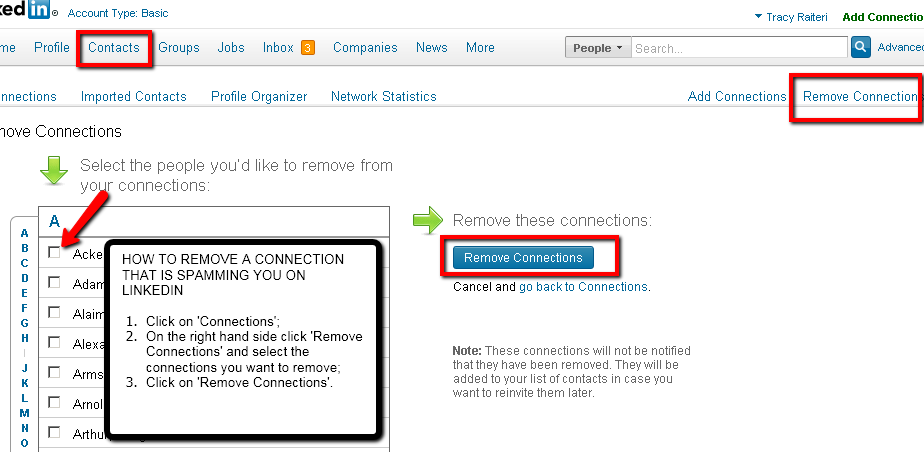
HOW TO REPORT AN EMAIL RECEIVED INTO YOUR LINKEDIN INBOX AS SPAM
- Open the email and click on the button ‘Report Spam’; When a LinkedIn user receives a number (I think it’s currently 5, I think) of ‘Report Spam’ confirmations they will be reprimanded (currently their account is suspended).
- ’Forward’ the offending email directly to [email protected]
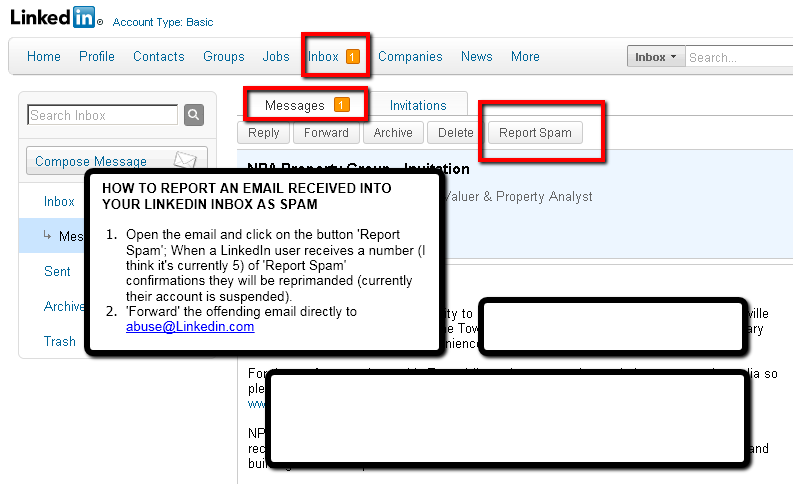
HOW TO CONTROL TYPES OF EMAIL YOU RECEIVE IN YOUR LINKEDIN INBOX
- Under the drop down under your name at the top right of your LinkedIn screen select ‘Settings’;
- Click ‘Email Preferences’;
- Click ‘Select the types of message…’;
- Under ‘Opportunities’ unselect the items you don’t want to be contacted for > include a note under ‘Advice to people…’ > Save Changes.
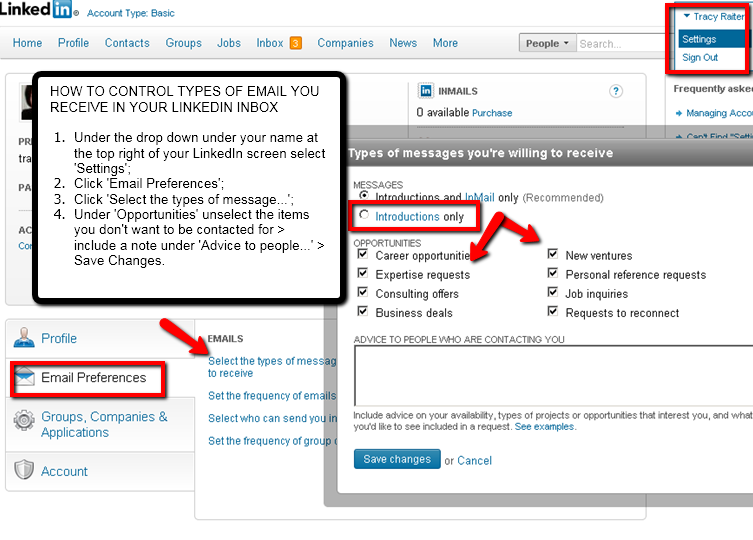
Optimise a Blog Article For Better Oomph
Content is your website’s lifeblood; it makes search engines love you; it makes visitors want to follow you and share your content; and without it your website would lay ‘lifeless’ in a sea of millions of other websites all vying for attention. The reason you should optimise a blog article is that without good original quality content published regularly, your website will not reach its full potential.
Optimise a Blog Article:-
- to Get Better Search Engine Rankings
- to More Traffic to Your Website
Just having content on your website isn’t enough to grab the attention of search engines. You must optimise a blog article to provide the search engines the content in a form and format that makes it easy for them to ‘digest’. This is called “search engine optimisation” or SEO.
Here’s how you can optimise a blog article:-.
1. Choose a Topic To Write About
The best topics to write about are those directly related to your niche or industry that your target audience (people that will end up being customers) will find valuable and interesting. Also, selecting a subject that is currently in the news will help your article receive more traffic.
2. Choose a Single Keyword Phrase
Optimise a blog article by choosing a main topic to focus your article on, and stick to that topic. Don’t confuse your readers or the search engines by trying to cover too main different keywords in one article. Keywords are the words that your target audience will type into a search engine to find a solution to their problem.
To give your blog article the best chance of appearing high in search engines, use https://adwords.google.com/select/KeywordToolExternal to find keywords that have high search volumes but medium or low competition.
3. Write a Blog Article
Using the selected topic and keywords, write your article, ideally 400-500 words. To optimise a blog article stay focused on the topic and don’t use too many variations of keywords, stick to the keyword phrase selected. This will help with “keyword density”. You want the exact keyword phrase in your blog article around 4 times per 100 words. You can use http://www.live-keyword-analysis.com to check your blog article for the number of times a keyword displays in your blog article.
Additionally, to optimise a blog article, use lists to break up long paragraphs of text to make it easy on the reader and search engines.
4. Format Optimise a Blog Article
To further optimise a blog article, go through your blog article and ensure that your selected keyword is included in:
- Title of the blog article;
- URL of the blog article;
- Page/Post description;
- Header Level 1;
- Header Level 2;
- Mentioned in the first paragraph;
- Once in Bold;
- Once in Italic;
- Once underlined;
- Included in lists;
- Alt tags on images.
5. Link a Blog Article
Use hypertext links to optimise a blog article. Link from your keyword and other words to other related blog articles on your website. This will make it easier for your readers and search engines to quickly navigate through you website. This will also encourage your reader to stay on your website for longer, giving you more opportunity to create a relationship with them.
6. Add Images / Videos to a Blog Article
Adding images and videos to your blog article will help optimise a blog article and will benefit both your readers and the search engines. Always include keyword rich ‘ALT’ and ‘Description’ for your blog article, as search engines find it easier to read text.
7. Create Inbound Links to a Blog Article
Creating links from other websites back to your blog article will help optimise a blog article and drive traffic to your website. You can do this by submitting a blog article and videos to bookmarking and news sites like Twitter, YouTube, Digg, StumbleUpon, Facebook etc.
8. Make It Easy For Readers to Syndicate a Blog Article
Syndicating and sharing content is like a vote of confidence in your blog article. Optimise a blog article and make it easy for your readers to ‘share’ with their followers but adding social media button code to your blog article.
9. Measure the Success of a Blog Article
It’s good practice to measure the success of a blog article so that you know whether you provided the right content for your target audience. Google Analytics is a great free tool you can use to track and measure who visited a blog article.
10. Post Blog Articles Regularly
The more often you post blog articles to your blog, the more often your website will be indexed by the search engines. That is why blogs are inherently more search-engine friendly than static websites.
Writing blog articles to attract visitors to your website is an on-going task. To get the results and to keep visitors coming to your website, you need to continue publishing blog articles regularly. Quality and quantity is key. We include blog article and content optimisation as part of our Full Social Media Marketing Package.
Let us know if there is any other ways you optimise your blog articles, comment below.
Your Social Media New Year’s Resolution
It’s a new year, a great time to review your business’ marketing plan, in particular your business’ online presence.
Use the following questionnaire to discover the areas that need attention:-
DO YOU HAVE A WEBSITE?
Does the website have a method for capturing leads?
Does the website use video?
Does the website clearly display the business information?
Does the website have a clear offer and call to action?
Does the website have a unique selling/strategic position?
DO YOU HAVE ANY MARKETING FOR YOUR WEBSITE?
Are you using Pay Per Click?
Are you using Search Engine Optimization?
Do you use video article marketing?
Are you using email marketing?
– Autoresponder
– Multiple offers and active contact with clients
Are you using mobile marketing?
– iPhone App
– Text Message advertising
Do you have a blog?
Are you actively using it?
Does it include video?
Do you have a podcast?
Do you track where your current calls/inquiries are coming from?
– Internet
– Yellow Pages
– Referral
– Other ___________________________________________
Do you have a Twitter account for your business?
Is your Twitter account branded with a custom skin?
Do you regularly tweet from your account?
Do you utilising keywords in tweets?
Do you have relevant Followers?
Are you using Twitter strategies to generate leads?
Are you regularly engaging in one-on-one Twitter conversations with Influencers, clients and potential clients?
Do you have a Twitter strategy? (what to tweet, when to tweet, plan to grow followers and engagement)
Do you have a Facebook Business Page?
Do you have a custom welcome tab?
Do you have opt-in lean capture strategy on a custom Facebook tab?
Are you regularly posting to your Page?
Are you utilising keywords in posts?
Do you have relevant Fans?
Are you using Facebook strategies to generate leads?
Are you utilising photos and videos on your Page?
Do you have consistent engagement from Fans on your Page?
Do you have a Facebook strategy (what to post, when to post, plan to grow followers and engagement)?
YOUTUBE
Do you have a Business YouTube channel?
Is your YouTube account branded with a custom skin?
Are videos regularly being posted on the channel?
Are you utilising keywords in video titles and descriptions?
Do you have relevant subscribers and friends?
Do you have consistent comments from your video posts?
Are you using YouTube strategies to generate leads?
Do you have a YouTube strategy? (strong video content, plan when to post, plan to grow subscribers)
Do you have a LinkedIn account?
Do you regularly posting to your LinkedIn account?
Are you utilising keywords in posts?
Are you using LinkedIn strategies to generate leads?
Do you have consistent engagement from your connections?
Do you have relevant LinkedIn connections?
Are you utilising “Recommendations” to promote your business on LinkedIn?
Are you utilising “Groups” to promote your business on LinkedIn?
Are you using LinkedIn to position yourself as “a leader in their industry”?
Do you have a LinkedIn strategy? (what to post, when to post, plan to grow connections and engagement)
BLOG
Are you using a Blog site as your main hub?
Are you utilising WordPress to manage your Blog?
Are you utilising WordPress widgets and plugins to optimize your site?
Do you have an opt-in opportunity on your WordPress site?
Are you utilising keywords in blog titles and posts?
Do you have consistent comments from your blog posts?
Is your blog site mobile compatible?
Do you have an RSS feed on your site?
Are you utilising photos and videos on your Blog site?
Do you have a Blog strategy? (how to generate leads and drive traffic to the site)
AUTOMATION AND TRACKING
Are you utilising a social media monitoring tool such as Hootsuite, TweetDeck, etc.?
Are you utilizing a social media automated posting service eg SocialOomph, Hootsuite, Ping.fm, etc.?
Are you using an analytics tool, such as Google Analytics?
Are you tracking key social metrics, such as:
Number of Twitter retweets?
Number of Facebook engagements?
Number of Page views?
Number of Facebook and blog comments?
Site referral traffic via search engines and social sites?
QR Codes – How Businesses Can Use Them To Get More Customers
They seem to be slow to take off in Australia, but you may have seen QR codes on marketing materials such as movie posters, promotional posters for various products, billboards, flyers, grocery items, among other things. They are also being added to newspaper and magazine ads, business cards, artwork, and other everyday things. These little images are a great way to provide the viewer with more information, quickly and easily.
QR codes, or quick response codes, are just images, but they are more than that, they are a type of bar code that can be ‘programmed’ and decoded using a smart phone with a camera and a free QR code reader app.
There are two main things that you have to have when you deal with QR codes:
1. A mobile phone with a camera and Internet connectivity
2. A QR code reader
What Can QR Codes Do?
QR Codes can be programmed to:-
Display a Webpage;
Open an SMS/Text box with the text number populated;
Add your details to the viewers mobile ‘Contacts’;
Play a video to the viewer;
Open a Google Map showing your location to the viewer;
And much more…
All the viewer has to do is scan the image and the rest is automatic…
How Can Businesses Use QR Codes?
Here are a few cool ways a business can use QR Codes:
Promotional Material: place QR Codes on your business promotional products, such as coffee cups, t-shirts or hats and allow people to always have access to your website, contact details, even play a video.
Product Purchase: make the QR Code link directly to a “buy” landing page on your website for the exact product that the buyer was looking at in the advertisement.
Business Cards: put a QR Code that provides contact information on the back of your business card that automatically completes the contact information making it easy for the viewer to save your contact details in their mobile phone.
Location: use the QR Codes to provide maps and location information to help people locate to your business. You could even add them to your Billboard advertisement so people can find you without opening a map.
This list is endless… Can you think of other great uses of a QR Code?
Scan this image and text your NAME, EMAIL, WEBSITE and the code ‘TSMM’ to receive a bonus eBook.
![]()
Should Your Business Use Facebook?
I’m sure you’ve heard about social networking. Maybe you’ve even checked out Twitter and Facebook, and watched a couple of YouTube videos. You can probably see the value that social networking has for personal use, and as a public warning service during natural disasters like Cyclone Yasi, but why would it benefit businesses to use social networks?
The main marketing objective for a business is to “get in front of potential customers”. Am I right? For centuries we have been utilising traditional media to market, but with technological advancements we now have an additional avenue for marketing called “digital media”.
Traditional vs Digital
Digital media marketing covers a number of different online platforms, only one being social networks. Social networks use inbound marketing, unlike traditional media that uses outbound marketing.
Outbound Marketing vs Inbound Marketing
Image traditional media like TV, Radio, Newspapers and Magazines that mostly ‘broadcast’ their messages in a 1-way aspect. It’s similar to a scatter gun approach to marketing, but that’s all most businesses have used for centuries. Now there is an additional way to get in front of your target market called “inbound marketing”. Inbound marketing using the principals of attraction, where you provide a place where your target market can come to you to find the information they are looking for and in turn give you the opportunity to build a relationship with these ‘warm’ leads. I say ‘warm’ leads because they are at least interested in your products and services unlike cold calling, another scatter gun approach to marketing.
Social network marketing is not a replacement for traditional marketing, there will always be some audience or situations where traditional ‘broadcast’ marketing will be more effective, but both outbound and inbound marketing strategies should be incorporated in your overall marketing plan.
Business Goals for Using Social Networks
Get found by your target audience and rank higher in search engines;
Connect and engage with current and potential customers with 2-way conversations;
Provide Customer Service and customer suggestions for product improvement;
Build your brand and grow your credibility as a leader in your industry;
Create a community around your business and nurture word-of-mouth referrals;
General warm leads for your business;
The first place to start with social network marketing would be with the largest and most popular social network, Facebook. Here are some reasons why:-
TRAFFIC – would you like to have a shop front on the second most visited website on the planet?
Facebook have over 800 million users worldwide;
Facebook have over 11 million users in Australia (that’s half the Australian population);
50% of Facebook Users logon every day (which equates to 25% of all Australians visit Facebook everyday);
Facebook is the second most popular website (after Google);
Content on Facebook Pages can increase your ranking in Google and other search engines.
EFFICIENT – there isn’t much you can get for free these days. Creating and managing a Facebook Business Page is free, it just requires an investment of time (or money if you want to outsource).
CUSTOMISABLE – use Facebook’s add-ons to customise your Facebook Page and to tweak it for better results.
MEASURABLE – do you know your ROI on your Yellow Pages ad? No? Would it help if you knew how many people viewed your entry? How many people followed through and contacted you from your entry? Facebook provides Page analytics.
OPPORTUNITY – <18% of Australian Businesses have a Facebook Business Page. So you should get in before your competition does!
Like us on Facebook or Follow us on Twitter or check our website www.TownsvilleSocialMediaMarketing.com for more information and dates for future Social Media workshops here in Townsville.
-STOP PRESS-
At the Workshop on Friday 4th November, we will be taking you step by step through the process of planning, understanding and creating your Facebook business presence and how to maintain, moderate, manage and measure your new presence on Facebook. Click here for more info and to register… http://nqsmallbusiness.com/workshops/facebook-create-your-business-page-and-engage-new-customers-2/