Create an EBook Online For Free
Offering your prospects an ebook that contains valuable information is a great way to grow your email list and to increase your brand awareness and credibility. But when you are just starting out it’s hard to know what tools to use to create your ebook. This training will walk you through using free applications to create your ebook and to render an image to use on your optin form.
Supporting links:
- Ebook Creator: Canva
- Image Editor: Pixlr
- eBook Render Template: bit.ly/ebookblank
Video Tutorial:
Steps:
- Sign up / Log in to Canva > Create a Design > select eBook
- Browser through the eBook templates and select on that has a flip-corner
- Add the ebook template pages to your canvas and edit
- Download the ebook as a PDF and then download Page 1 as a JPG
- Open pixlr.com and select “Image from URL” and paste in bit.ly/ebookblank
- Select LAYER > OPEN IMAGE AS LAYER and locate the JPG version of Page 1
- Click EDIT > FREE TRANSFORM and hold SHIFT while pulling the corners of the image in to make it smaller
- Click EDIT > FREE DISTORT and click and drag the image corners to align with the template corners
- Click FILE > SAVE > insert a name and select PNG > click OK
That’s it, you now have a PDF of your ebook, an image of the cover and a render of the ebook to add to your optin page (or LeadPages).
My examples created during the recording of this tutorial:
5 Benefits of Owning a WordPress Website
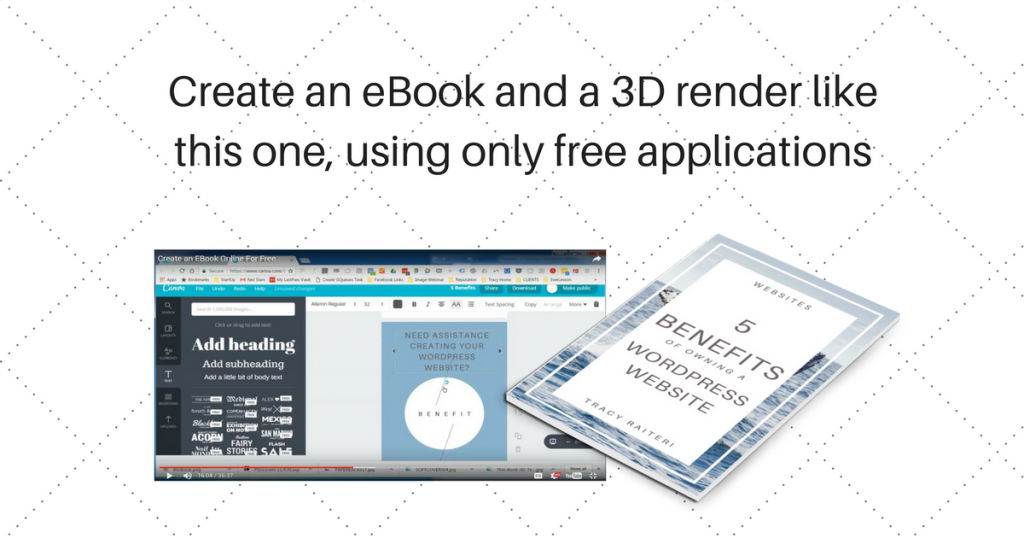
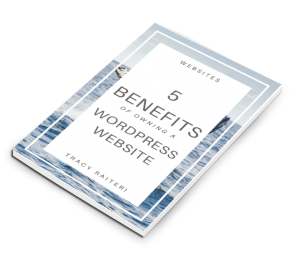

One Response to Create an EBook Online For Free