How to Set-up your Facebook Page Timelines Checklist
How to set-up your Facebook Pages Timeline?
Facebook Page Timeline – New for Old
Some things in the new Timeline layout are revamped features of the old Page’s Wall:-
The old profile image banner has been removed and a new “Cover” has been added across the top of your Page. This image should symbolise your business. An idea would be to upload a stunning, high-resolution image that will catch your target markets attention. A photo of you and your team or your product, as long as it’s not breeching the conditions below. Upload an image that is 851 pixels wide x 315 pixels tall to feature at the top of your Page timeline.
Facebook Conditions: There are some conditions on the image that you load as your cover and basically these will tone down self-promoting that has been happening on Facebook Pages and make Facebook Pages more social. This image cannot display a call to action, or instructions like “click Like”, it cannot be images or text about promotions, coupons, or advertisements, and it shouldn’t be primarily text-based or infringe on anyone else’s copyright.
Your “Thumbnail” is now displayed as part of your Timeline just under the Cover image.
Facebook Page Timeline – Just Relocated
Some features of the Facebook Page are just relocating. Here are a couple of them:-
“About” section is now below your thumbnail. Make sure you have a live link to your website here as well as a short sentence about your business.
A “App/Tab” thumbnail of your Page’s photos now sits alongside links to 3 apps/tabs of your choice. Visitors to your page will need to click the dropdown to view all your apps/tabs.
The “admin panel” area is now included as a drop down on the timeline. There has been some changes to the admin area, but we will cover these in another article, once the dust settles.
Facebook Page Timeline – Removed Features
Some features have been removed altogether:-
The ability to set a default landing tab has been removed so it will be important to select the best tabs to display in the app/tab place holder. Customising a app/tab’s icon will become important to entice visitors to click on your old ‘Welcome’ Tab.
Facebook Page Timeline – Features Not Changed
As far as I can tell the ‘like-gate’ feature still functions, however, as mentioned above, there is no ability to set a default landing tab so you will need to get non-fans to click on the tab link to go through the ‘like-gate’.
Facebook Page Timeline – New Features
Fans and visitors to your page can now send you private “messages“. You won’t be able to send private messages directly to fans or visitors, but you will be able to respond to their messages privately. This will provide a private channel for fans and visitors to interact with you privately.
Normally, posts will display as left or right of the timeline, but you can “highlight” an important post to have it display across both the left and right sides. Fans and visitors will be able to filter on “hightlights”. So, it might be a good idea to go back through all your posts and ‘highlight’ import ones as well as highlight fan posts that might act as testimonials.
Another filter option added is “Pinning” (no nothing to do with Pinterest, but I suspect they got the idea from them). You can ‘pin’ posts for seven days to the top of your timeline wall for more impact. This might be useful to use as the ‘call to action’ that we will be missing now that we can’t have it on our cover.
You can now tag your important posts with “Milestones” for instance, when your Page reaches 1,000 Likes or when you business celebrates a success.
As an admin, you will be able to view an “Activity Log” of your Page’s activities. This will help with controling what is displayed on your Page’s Timeline.
Time to Tidy Up
Now that it will be easy for your fans and visitors to see all your posts, you should spend some time going through old posts and deleting ones that are not going to benefit your business. While you’re there, don’t forget to ‘highlight’ those important posts or those posts that could act as testimonials for your products or services.
Facebook Page Timeline Startup Checklist
Here my suggested steps you take to implement your Page’s Timeline:-
1. Don’t rush, we have until 30th March. You can work on your Timeline without “Publishing” it, so you have some time to tweak it before you make it live;
2. Upload a stunning image of you, your team and/or your product;
3. Select the 3 most important apps/tabs to display under your Cover;
4. Edit your “About” info and include a live link to your website;
5. Create a post with an image and a call to action (“Like” my page etc) and “Pin” it to the top of your Timeline;
6. Review the last few post on your wall and mark important ones with “Highlight”;
7. When you are happy, click “Publish” to make your Page Timeline live….
We will post a video tutorial here in the next few days….
Want to do some research? Here are some brands that already have their Facebook Page Timelines up and running:-
http://www.facebook.com/cocacola
http://www.facebook.com/redbull
http://www.facebook.com/SeeAustralia
http://www.facebook.com/Starbucks
Here are Pages not yet on Facebook Page Timelines, but will be interesting to see what they do:-
http://www.facebook.com/victoriassecret
http://www.facebook.com/pepsi
http://www.facebook.com/McDonalds
http://www.facebook.com/target
http://www.facebook.com/iTunes
http://www.facebook.com/BMW
http://www.facebook.com/Pringles
If you find any great looking Facebook Page Timeslines, post them in the comments below….
Businesses have until end of March before Facebook switches on compulsory brand timelines, so I wouldn’t panic just yet. Plan your page’s upgrade, research what other brands are doing and then implement. Good luck. Post post a link to your Facebook Page Timeline here so we can check out your handy work.
Townsville Social Media Marketing can provides customise and management services for businesses social media platforms. Contact us if you need help. :) Tracy
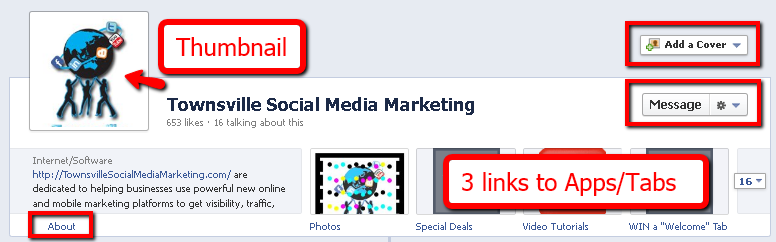

Leave a Reply