Did you know that there are connection limits on LinkedIn?
LinkedIn limits: 30,000 connections and 3,000 invitations
There is a ceiling limit on the number of connections you can have in your LinkedIn Profile of 30,000. I couldn’t image many people ‘knowing’ that many people. Once you reach this limit LinkedIn will not allow you to connect with any other users.
Another limit on LinkedIn is that you are limited to send out only 3000 invitations to connect.
Why a limit on LinkedIn invitations?
I suspect it’s to stop users going out and sending invitations to anyone and everyone in the hope of building a huge network on LinkedIn. To prevent abuse from people who think quantity trumps quality and just send out random invitations. Everyone on LinkedIn has received an invite from someone that they don’t know and don’t have anything in common with aka the SEO specialist in India!
LinkedIn encourages all users to connect with friends, colleagues and trusted professionals that they have worked with. But most people on LinkedIn want to expand their network to include users that they haven’t worked with yet, but would like to…. (prospecting).
How do I know how many LinkedIn invitations I’ve sent?
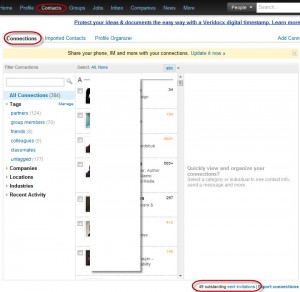
There’s no counter showing the number of invitations you have left, but if you go to Inbox > Sent > Sent Invitations, at the bottom it will show you how many invitation you’ve sent. If you want to know how many invitations you’ve sent that haven’t been accepted yet, click on Contacts and at the bottom it shows the number of outstanding invitations.
Why is your “Acceptance” Rate Important?
The rate of the invitations you send out that are “accepted” against the number of invitations that the reciptient makes as “Ignore” affects your account in the eyes of LinkedIn. Too many “Ignores” and LinkedIn will assume you’re spamming. Also, a recipient of an invitation can select “Mark as Spam”. This has been niknamed your “IDK” (I Don’t Know) Ratio. It’s reported that if 5 people you send invitations to hit the “Report as Spam” button on the invite, LinkedIn will restrict your account and you will need to ‘beg’ them to unrestrict it. Having a normally high “Acceptance” rate would be a good defence. http://www.linkedin.com/unrestrict?display
What happens when you reach your LinkedIn invitation limit?
If you have sent out 3000 invitations to connect, LinkedIn will remove your ability to connect to additional users and you’ll see a warning:-
“We’re sorry! You have sent the maximum of invitations. Please try again after some of your invites have been accepted.”
What to do when you reach your 3000 LinkedIn invitation limit?
Here are three suggestions to try, none are guaranteed to work, but if you’re at 3000 then you don’t have anything to lose:-
Option 1.
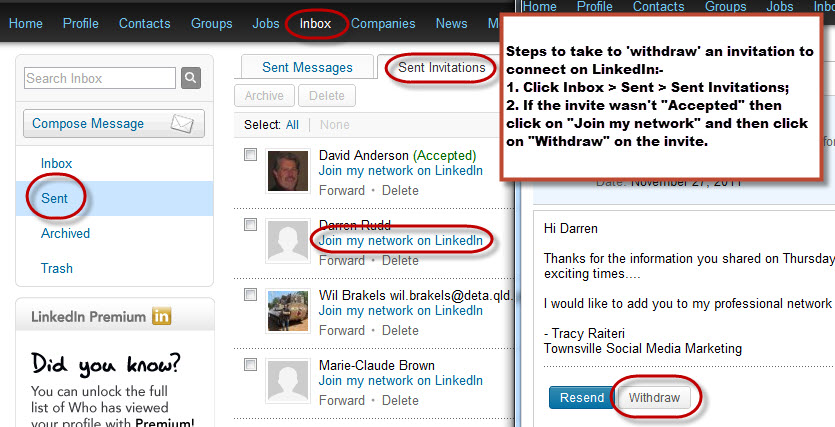
Go and ‘withdraw’ invitations that you’ve sent but haven’t been accepted:-
Click Inbox near the top of your home page.
Click Sent on the left.
Click the Sent Invitations tab under the top navigational bar.
Find an invitation without “Accepted” by the name.
Click the subject line of the invitation.
Click Withdraw.
– If the Withdraw button isn’t there, the invitation can’t be withdrawn; it may have already expired
– The recipient will not be notified about a withdrawn invitation
Note: Deleting the invitation will not ‘withdraw’ the invite, you need to open the invite and click ‘Withdraw’.
Note: Withdrawing invitations does not return the number of invites to your balance of available invitations, but it will help with your “Acceptance” rate as those invites have neither been “Ignored” not “Marked as spam”.
http://help.linkedin.com/app/answers/detail/a_id/26
Option 2.
You could try and email [email protected] and request additional invites. If you have an account in good standing (your ‘Acceptance’ rate is high) and you haven’t reached the 30,000 1st level network limit, they might send you 500 additional invites.
Invitation Limits and Increases – https://help.linkedin.com/app/answers/detail/a_id/4800
Submit your request to increase – http://help.linkedin.com/app/ask/path/iir
Option 3.
You could upgrade to a Pro account for $$ and use InMail to request connections with LinkedIn users.
Option 4.
You could ‘network’ in the old fashion sence and work on having people send YOU invitations to connect. You can do this by engaging at a higher level in groups, answers, on company profiles and by direct email the user and requesting they send you an invitation to connect.
How not to reach the 3000 LinkedIn limit?
Do not get sucked into the “more the better” and commit the crime of “mass invitations”. Be selective in sending out invitations and always include a personal note in your invitation to increase the odds of the recipent accepting your invite. Tell the person how you found out about him/her, and why you would like to connect.
If you have any questions, feel free to leave comments. We really appreaciate the interaction. :) Tracy

23 Responses to Did you know that there are connection limits on LinkedIn?