Woocommerce Variation/Attribution don’t display correctly
I’ve just been working on a website that has two attributions and a lot of product variations, over 30 for each product. I discovered that at a point, actually once I went over 30 variations, the frontend stopped displaying the variation attributions correctly, and was displaying every attribution available to that product, not just the one related to that first level attribution. OK, I’ve probably lost you, but if you’re having this problem, you will know.
Basically this was the Woocommce > Product > Variations:
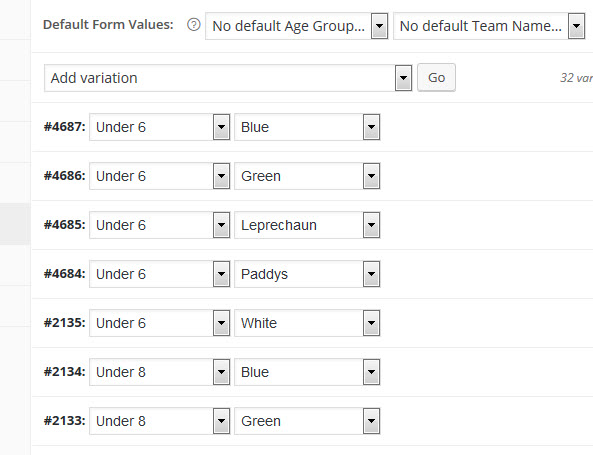
But this is what displayed in the frontend – every one of the available attributions instead of just the ones available to the first level attribution:
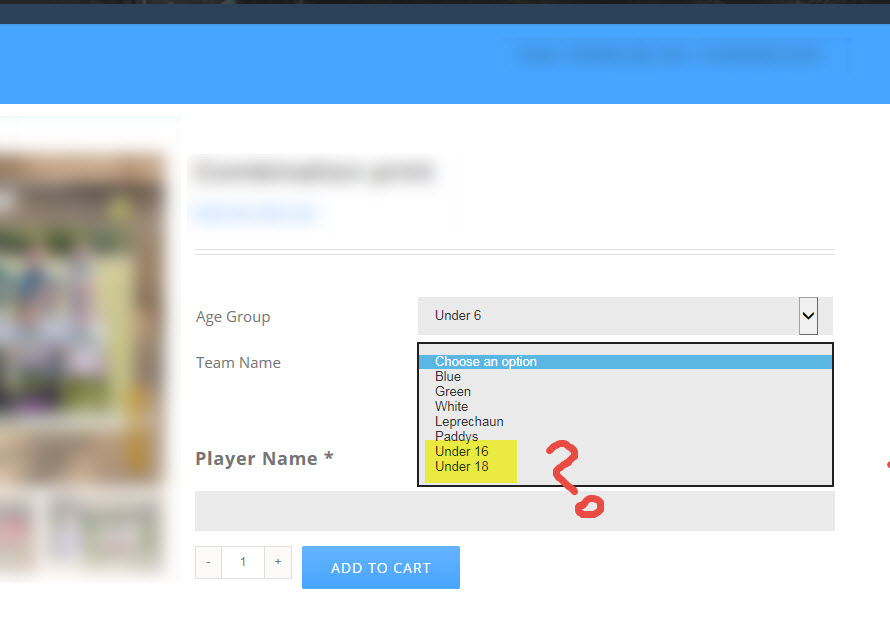
I dived into Google to look for a solution and came across a helpful post in the WordPress.org forum
So I added the suggest code to the end of the code in the theme’s ajax.functions.php file (they said to add to functions.php but adding it here worded for the theme I used on this website.)
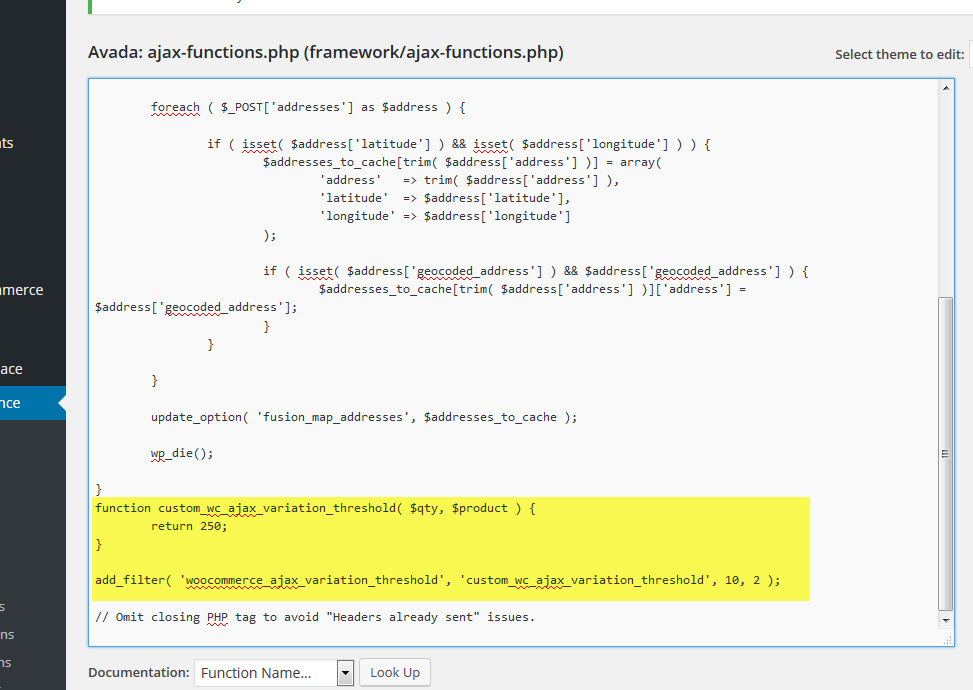
I’m publishing this article so it may help others find a solution, and also a reminder to me if it happens again, I suspect when we update the theme in the future.
.

One Response to Woocommerce Variation/Attribution don’t display correctly