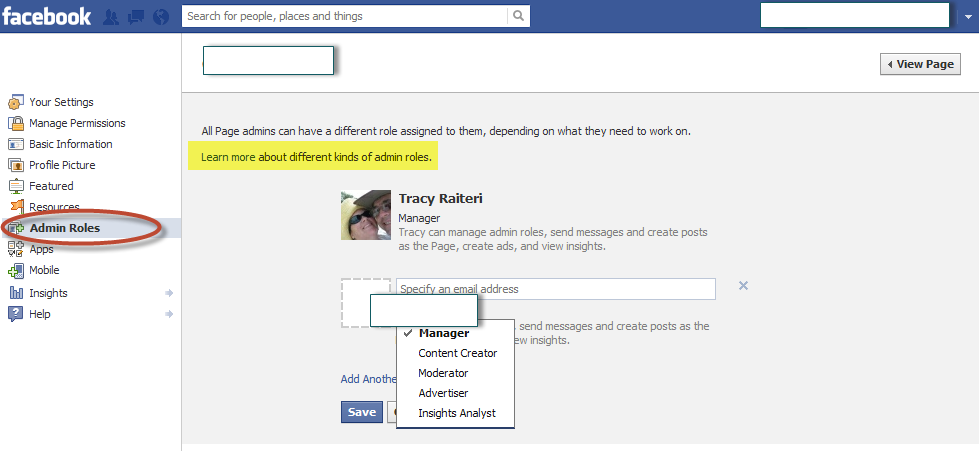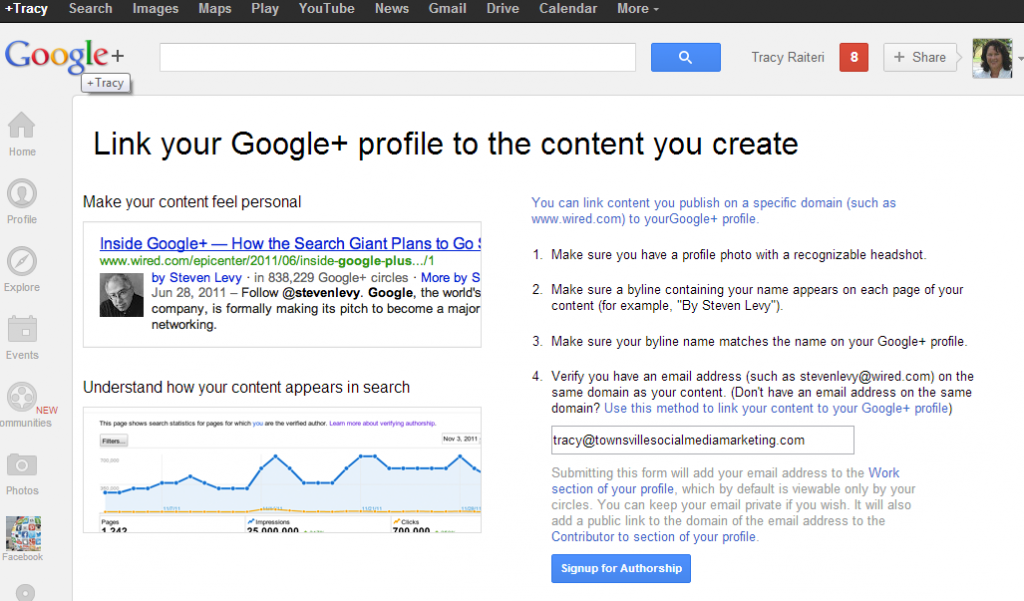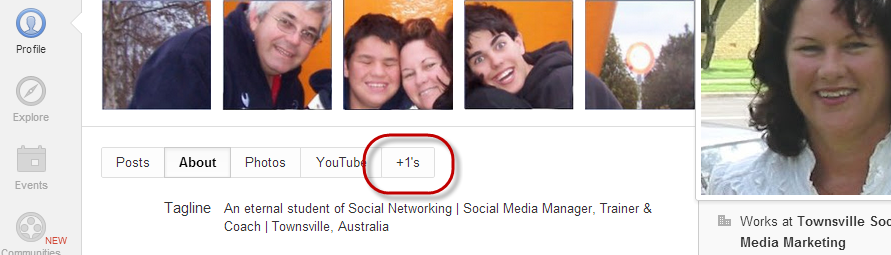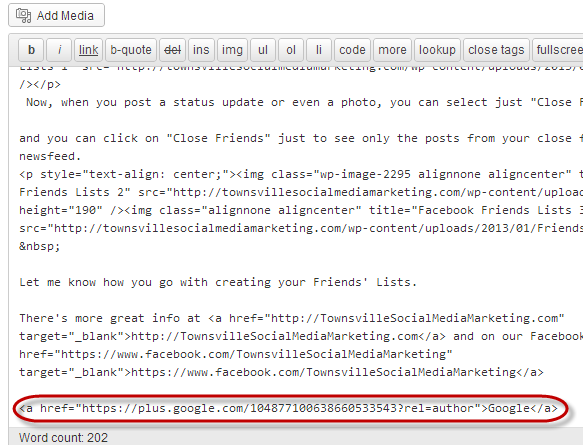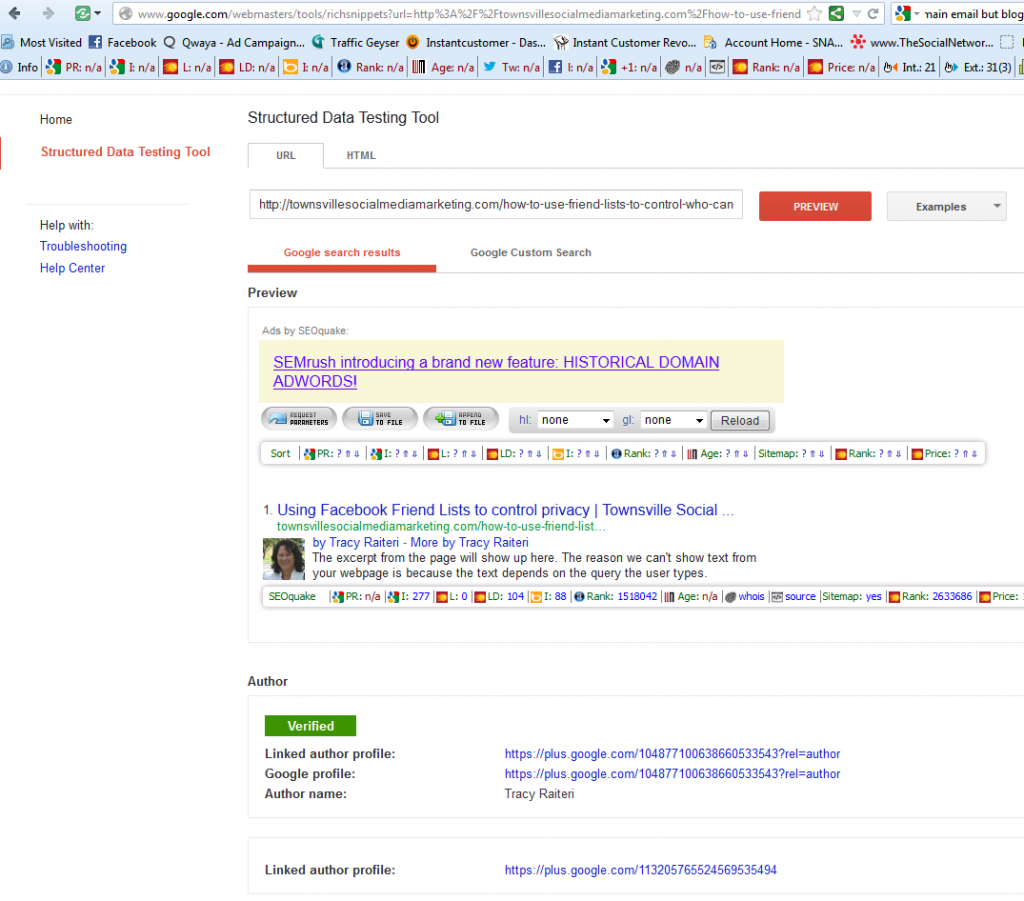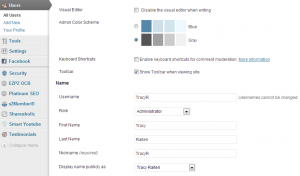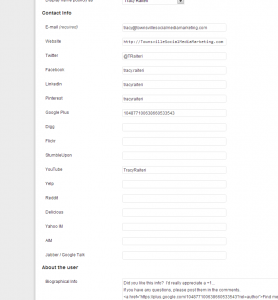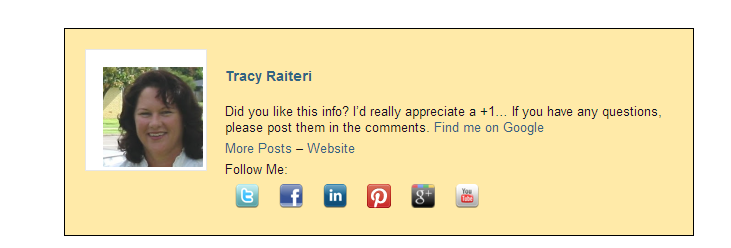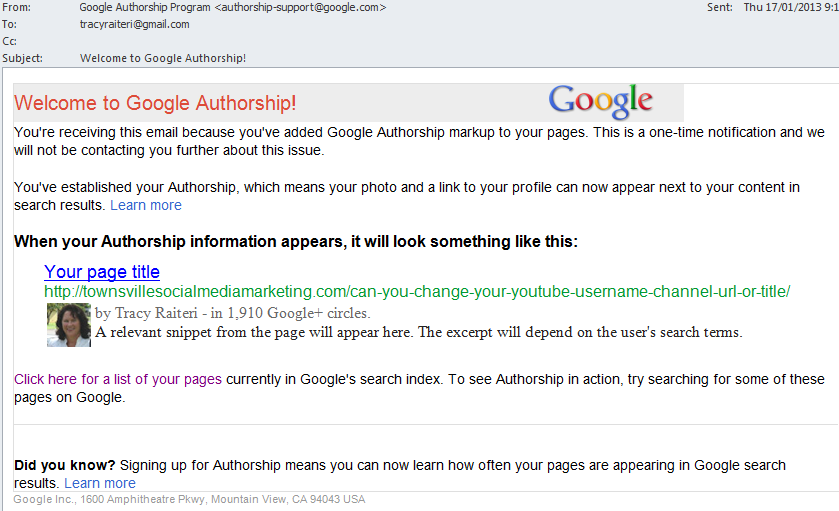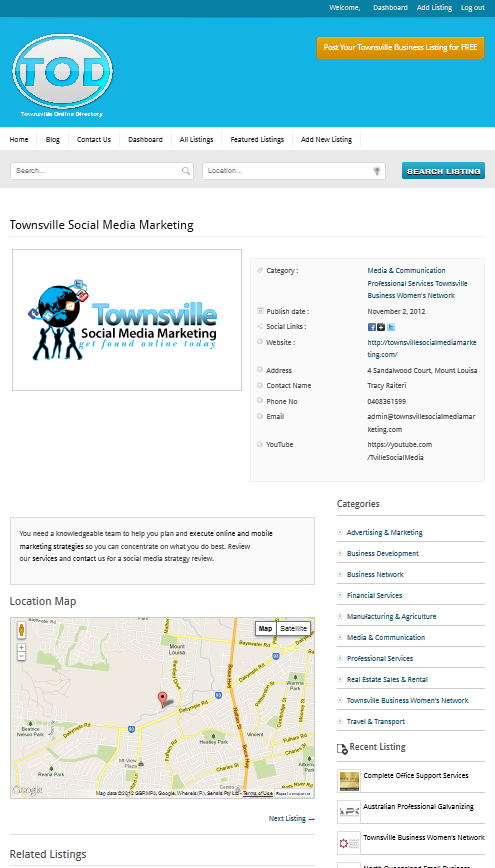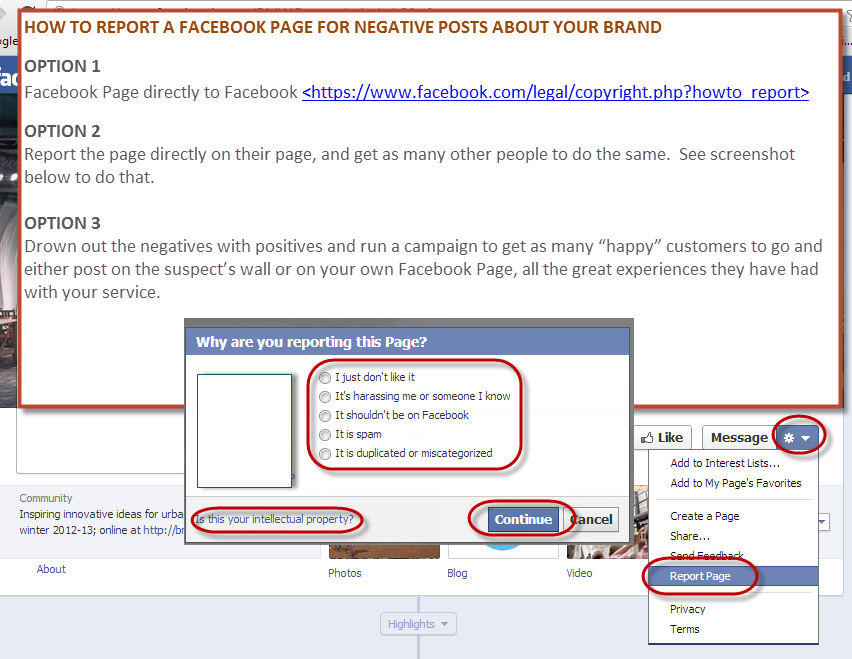Google Authorship – How to setup on WordPress
Get your photo to show next to your links in Google Search
Have you seen photos of authors showing in search results on Google?
Are you more inclined to click on a link that has a thumbnail image of the author?
Do you think it’s beneficial in creating an emotional connection with the searcher?
I believe it is.
In this era of ‘relationship marketing’ it’s important to humanize your business and this is one way of creating that connection with prospects.
This is called Google Authorship. Here are some instructions to help you set it up for yourself based on WordPress.
MANUALLY SETUP GOOGLE AUTHORSHIP ON WORDPRESS POSTS
To setup your Google Authorship manually you have to link your Google Account (your Google+ Profile) with your blog posts via a snippet of HTML code.
STEP 1 – Setup Google Account
Create your Google+ Account if you haven’t got one already, otherwise review your Google+ Profile;
Verify any additional emails with your Google Account Profile, in particular the email you will be using in the WORDPRESS USER profile of your website;
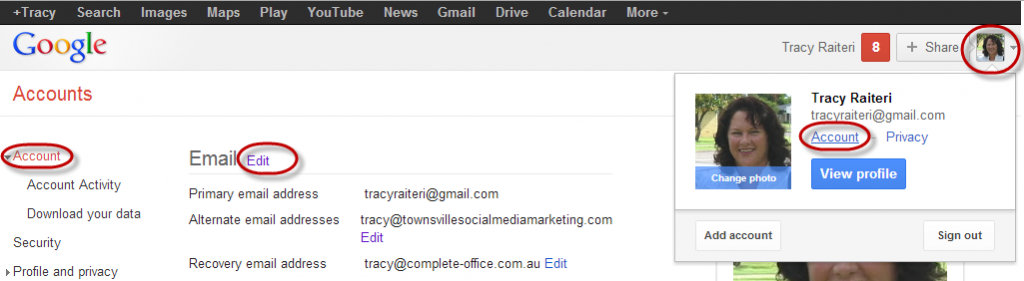
Include both your blog website URL (eg https://townsvillesocialmediamarketing.com) and the URL of your WordPress Author Profile (eg https://townsvillesocialmediamarketing.com/author/tracyr/) in your list of “Contributor”:-
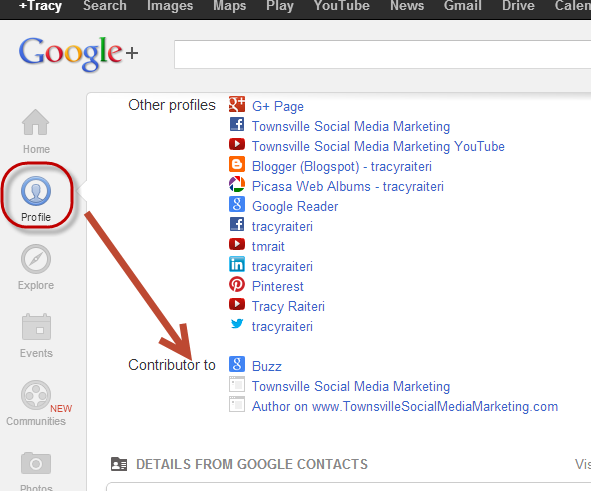
Signup with Google for Authorship at https://plus.google.com/authorship include your domain email address that will be used in the WordPress Author Profile. This will then add your domain email address as your WORK email on your Google+ Profile.
Make a note of the name you use on your Google Account and your GoogleID (that’s the weird number in the URL web address);
Also, make sure the “+1′s” tab is showing on your Google+ Profile.
Step 2 – Add the link to WordPress blog posts that you author
When you create a post article include the following HTML code somewhere on the article:-
<a href=”https://plus.google.com/[insertGoogleIDnumberhere]?rel=author”>Google</a>
Eg Mine is:
<a href=”https://plus.google.com/104877100638660533543?rel=author”>Find me on Google+</a>
Step 3 – Verify that Google Authorship works
Then check what will be displayed by inserting the webpage URL of the article into:-
http://www.google.com/webmasters/tools/richsnippets
TIP: In WordPress, your Google+ Profile name should be the same as the “Display Name of the Author” in the WordPress User setting so it shows on any WordPress Articles you author.
AUTOMATIC SETUP OF GOOGLE AUTHORSHIP ON WORDPRESS BLOG
If you’re using WordPress, there are plugins that will automate the display of an “Author Box” at the bottom of each post created by each Author where you can add this Google Authorship code so it will display on all blog articles by that author.
Step A – Login to the WordPress Dashboard of your website and install a plugin that will display an author box. The WordPress Plugin I used is “WP ABOUT AUTHOR” (it’s not the best, so let me know if you find a better plugin).
Step B – Go back and edit the “USER” settings to include links to the Author’s social media, including Google+. With the plugin I used I only needed to add the custom part of the URLs not the whole URL. NOTE: I even added an extra “Find me on Google+” in the Bio text box. (Don’t forget to click SAVE)
Step C – Now, check out a blog that you are an “Author”, you should see a box at the bottom that looks something like:-
NOTE: It will take anywhere up to a month for Google to start showing your image in search results… you can’t rush these things :)
Let me know how you go.
PS If you thought this post was helpful, please +1 it, and post your Google+ link in below so I can ‘Circle’ you.
UPDATE – Google Authorship Approval
It’s now the 17th January, 2013 (that’s 6 days from when I applied) and I just received an email from Google saying I have been approved and giving me a list of web pages that have been authorshipped (if that’s such a word, if it’s not, then I claim it).
Importance of Online Business Directory Listings
Better SEO with Online Directories
Do you ever wonder what you can do to get your Townsville business noticed online?
Google says “97% of consumers search for local businesses online before making a purchase”
Just think about what you type into Google when you are looking for a dentist in Townsville? Obviously, you type in Townsville Dentist or Dentist Townsville, otherwise you would get thousands of search researches that you can’t use. So as a business in Townsville, you need to do your best to rank in the top 10 places of the top search engines for your local term.
Listing on the first page of a search engine like Google for a term like Townsville Dentist is going to take a lot of work. You’ll need to spend a lot of time and effort creating and optimising content for your website that will convince both search engines and human visitors that you are the best business to provide the answers the searcher is looking for, eg you are the best dentist in Townsville.
Creating and optimising content for your website does take time and effort, but there is one thing you can do quickly and instantly to start proving to search engines that your business is the best in your industry, and that is with local online business directory listings.
The more places your business is listed, the more leverage your business will get from the search engines when your prospects are looking for your products and services. Think of it like throwing out a cast net vs a fishing line, having multiple points of information all directing traffic back to your website.
There are many websites that still don’t understand how important it is to get listings on online business directories, as the majority of them are still lacking the information as to how these web directories can help them build a strong marketing structure.
By listing your small business in online business directories, you’ll be creating inbound links to your website which is very good for SEO. Inbound links (also known as ‘backlinks’) are links that come from an external site and point to your website. Quality inbound links give higher importance to your website and can help you in your quest to get a higher position in search engine results.
In the world of search engine algorithms, a link to a website is viewed as a symbolic vote of confidence for that website—increasing its estimated authority and credibility. Search engine algorithms use these estimates to provide users with the most relevant results for their search. So you can see why it makes good digital marketing sense to increase and improve these inbound links as a way to organically rank higher in search engine results.
Could your local business benefit from some quality backlinks right now? We have created a specialist online business directory especially for Townsville businesses, and for a short time you can list for free. You can list your own business, or we can submit your details for you. http://townsville.onlinedirectoryaustralia.com
Find me on Google
When is the best time to post to social media?
It is becoming more and more difficult to get your posts seen by your Fans and Followers on social media. There is one thing you can do that will help: post your updates when there is more chance that it will be seen. But when is that?
You’ll need to do some research, but for this you’ll need some data, and to get data you’ll need to be posting at different times of the day and different days of the week for a period of a few months. Now once you have the data, you’ll need to analysis it by looking at the best performing posts and noting the days and times you posted them (and whilst your at it, make a note of the type of post it was; photo; video; etc).
This analysis should give you a good feel for what the best days and times are for your Fans and Followers.
If you don’t want to do this, then you could use other peoples research to gauge the best times and days to post to social media. Remember, keep your ideal customer/target market in mind when analysing the data. If your B2B (business-2-business) your target market will have different social media habits than the target market of a B2C (business-2-consumer).
Let us know in the comments what day and time seems to work best for you.
Figure 1.

Figure 2.

How to report a Facebook Page
Reporting a Facebook Page for negative or offensive posts about your brand is a sticky situation. Firstly, why would someone spend their time posting negatively about your brand if they didn’t have reason to do so. But in the remote situation that someone is out to deface your brand there are a couple of options you can take:-
OPTION 1
You could and report the Facebook Page directly to Facebook and ask them to report the offending page – https://www.facebook.com/legal/copyright.php?howto_report
Facebook is a very large organisation that services 900 million people so it will move very slowly and is nearly impossible to contact directly.
OPTION 2
Report the page directly on their page. If enough people report the page Facebook will shut it down. Here is a screenshot of how you do that.
OPTION 3
Drown out the negatives with positives and run a campaign to get as many “happy” customers to go and either post on the suspect’s wall or on your own Facebook Page, all the great experiences they have had with your service. I believe this option has the most power.
Do you have any other suggestions for reporting a Facebook Page that is posting defamatory posts about your business?
Did you know that there are connection limits on LinkedIn?
LinkedIn limits: 30,000 connections and 3,000 invitations
There is a ceiling limit on the number of connections you can have in your LinkedIn Profile of 30,000. I couldn’t image many people ‘knowing’ that many people. Once you reach this limit LinkedIn will not allow you to connect with any other users.
Another limit on LinkedIn is that you are limited to send out only 3000 invitations to connect.
Why a limit on LinkedIn invitations?
I suspect it’s to stop users going out and sending invitations to anyone and everyone in the hope of building a huge network on LinkedIn. To prevent abuse from people who think quantity trumps quality and just send out random invitations. Everyone on LinkedIn has received an invite from someone that they don’t know and don’t have anything in common with aka the SEO specialist in India!
LinkedIn encourages all users to connect with friends, colleagues and trusted professionals that they have worked with. But most people on LinkedIn want to expand their network to include users that they haven’t worked with yet, but would like to…. (prospecting).
How do I know how many LinkedIn invitations I’ve sent?
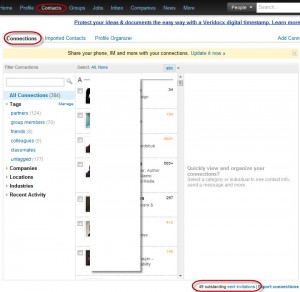
There’s no counter showing the number of invitations you have left, but if you go to Inbox > Sent > Sent Invitations, at the bottom it will show you how many invitation you’ve sent. If you want to know how many invitations you’ve sent that haven’t been accepted yet, click on Contacts and at the bottom it shows the number of outstanding invitations.
Why is your “Acceptance” Rate Important?
The rate of the invitations you send out that are “accepted” against the number of invitations that the reciptient makes as “Ignore” affects your account in the eyes of LinkedIn. Too many “Ignores” and LinkedIn will assume you’re spamming. Also, a recipient of an invitation can select “Mark as Spam”. This has been niknamed your “IDK” (I Don’t Know) Ratio. It’s reported that if 5 people you send invitations to hit the “Report as Spam” button on the invite, LinkedIn will restrict your account and you will need to ‘beg’ them to unrestrict it. Having a normally high “Acceptance” rate would be a good defence. http://www.linkedin.com/unrestrict?display
What happens when you reach your LinkedIn invitation limit?
If you have sent out 3000 invitations to connect, LinkedIn will remove your ability to connect to additional users and you’ll see a warning:-
“We’re sorry! You have sent the maximum of invitations. Please try again after some of your invites have been accepted.”
What to do when you reach your 3000 LinkedIn invitation limit?
Here are three suggestions to try, none are guaranteed to work, but if you’re at 3000 then you don’t have anything to lose:-
Option 1.
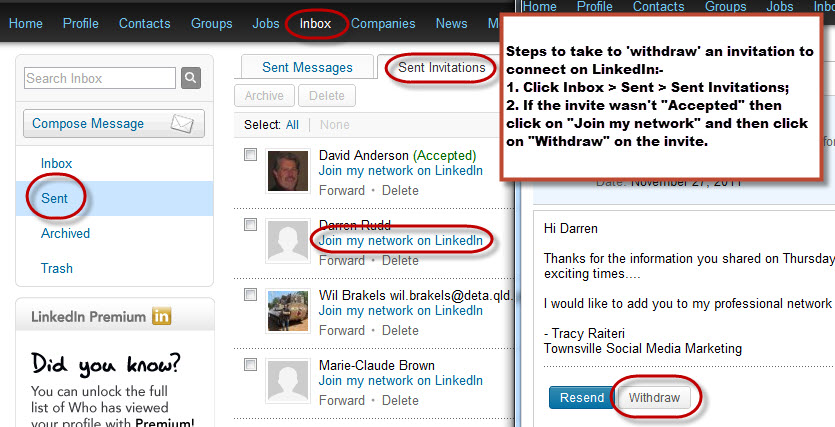
Go and ‘withdraw’ invitations that you’ve sent but haven’t been accepted:-
Click Inbox near the top of your home page.
Click Sent on the left.
Click the Sent Invitations tab under the top navigational bar.
Find an invitation without “Accepted” by the name.
Click the subject line of the invitation.
Click Withdraw.
– If the Withdraw button isn’t there, the invitation can’t be withdrawn; it may have already expired
– The recipient will not be notified about a withdrawn invitation
Note: Deleting the invitation will not ‘withdraw’ the invite, you need to open the invite and click ‘Withdraw’.
Note: Withdrawing invitations does not return the number of invites to your balance of available invitations, but it will help with your “Acceptance” rate as those invites have neither been “Ignored” not “Marked as spam”.
http://help.linkedin.com/app/answers/detail/a_id/26
Option 2.
You could try and email [email protected] and request additional invites. If you have an account in good standing (your ‘Acceptance’ rate is high) and you haven’t reached the 30,000 1st level network limit, they might send you 500 additional invites.
Invitation Limits and Increases – https://help.linkedin.com/app/answers/detail/a_id/4800
Submit your request to increase – http://help.linkedin.com/app/ask/path/iir
Option 3.
You could upgrade to a Pro account for $$ and use InMail to request connections with LinkedIn users.
Option 4.
You could ‘network’ in the old fashion sence and work on having people send YOU invitations to connect. You can do this by engaging at a higher level in groups, answers, on company profiles and by direct email the user and requesting they send you an invitation to connect.
How not to reach the 3000 LinkedIn limit?
Do not get sucked into the “more the better” and commit the crime of “mass invitations”. Be selective in sending out invitations and always include a personal note in your invitation to increase the odds of the recipent accepting your invite. Tell the person how you found out about him/her, and why you would like to connect.
If you have any questions, feel free to leave comments. We really appreaciate the interaction. :) Tracy
Tony Robbins and Mark Bouris – LIVE in Brisbane in August
Tony Robbins and Mark Bouris are presenting in Brisbane
Wednesday 1st & Thursday 2nd August 2012 Brisbane Convention & Exhibition Centre
Following Sold-out Events in the UK & USA – The National Achievers Congress brings today’s highest profile, heaviest hitters on the global stage to Brisbane.

They’ll be led by Anthony Robbins, The World’s Undisputed #1 Peak Performance Coach and Mark Bouris, Executive Chairman of Yellow Brick Road Wealth Management. From Tony you’ll learn strategies for Success Conditioning and Mark will share the critical steps to building a secure future in today’s changing economic times.
Here’s a great opportunity to see Tony Robbins and Mark Bouris headline 10 other great speakers like Mark Rolton, Daniel Kertcher, Chet Holmes, Adam Ginsberg and others. (Speaker list subject to change)
Over 2 packed days you’ll discover:
Staying on top of your game with cutting-edge systems, skills, and strategies
Recognising and acting on opportunities for success as soon as they appear
How your emotions and your psychology shape your success
How elite business leaders create and protect their sustainable wealth
Front line systems for wealth creation you can implement immediately
Free upgrade to VIP when you book to see Anthony Robbins and Mark Bouris Live. Just pay $95 for the full 2 days. (Limited time – price subject to change)
Success has been defined as the meeting of opportunity and readiness – we’ve created the opportunity – are you ready, Brisbane?
Leave a comment if you’re going so we can catch at the event.

* links on this page are affiliate links and we will receive a small remuneration for promoting the event. This doesn’t impact on the price you pay, and I hope you don’t mind, as it helps cover the cost of our time. Let us know if you are going so we can catch up with you at the event, and shout you a drink? :) Tracy
Yelp is in Australia – Claim your Business
The History of Social Networking and the advent of Social Media
Social networking is only a new thing, right?
This social media thing only started a few years ago and it won’t last, right?
In my article today I wanted to review the history of social networking, define social media and explain why the answer to both of these questions is NO.
Firstly, we need to define what social networks are.
A network can be defined as a grouping or connection of individuals with similar interests and goals to collaborate, share, communicate and co-operate. These groupings are sometimes focused around social interaction. The creation of social networks.
The first social networks were created over 100,000 years ago. Historical evidence suggests that certain elements of social network structures may have been present at an early point in human history. Early humans may have formed ties with both kin and non-kin, based on sharing common interests and their tendency to co-operate to reach a goal. Eg they formed networks to kill mammoths, and I’d bet they had social networks that partied on afterwards.
A social network is a community where the individuals are linked to each other by proximity, socially, by a common interest or goal. Examples of social networks include your family, your work friends and your toastmasters’ club. When these groups connect for the purpose of communication and sharing, they are said to be “social networking” and most of the time this occurs at a face-to-face level. However, more and more “social networking” is occurring on a different level, using technology. But this technology we now know as “social media” is just the platform by which connect and communicate.
Over 100 years ago, ranches in America, out of necessity and creativity, created the first primitive social networking platform through a connection of barbed wire and beer bottles. The network was social as there was no switch or exchange to isolate the signs, it was basically a ‘party’ line, and anyone on the line could hear any other person on the line.
It was the advent of the internet and the mainstreaming of the world wide web in the early 1980s that gave us the ideal technology to facilitate social networking using social media. But it wasn’t until 10 years later that personal computers and access to dial up internet we starting to become mainstream, that online social networking websites were born, making it convenient and fast, depending on your connection, to conduct our “social networking”.
The first of the online social networks was Geocities in 1994, then Theglobe.com and Sixdegrees.com. Then in early 2002 (after we all survived the Y2K meltdown) sites like Friendster, Myspace and LinkedIn were started and growing fast. In 2004, Facebook was launched, originally as a college social site, but soon spread to public use. In 2006 Twitter was launched as a micro blogging platform similar to mobile texting. In 2011 Google created their own social networking site called Google+.
Today there are 1000s of social networking sites being used by 28% of the planet’s population (in Australia it is 50% of the population). The top 5 social networking sites are Facebook, Twitter, YouTube, LinkedIn and Google+ which claim the market share.
It is new for us to have a technology where we can connect and share instantly. And it is going to take us as a generation some time to learn how to use these new tools and technology, how to deal with it.
We aren’t slowing down.
We have moved through the stone age, the industrial age, the digital age, the information age, we are now in the social age, where our lives and businesses are being shared and communicated via social media and social networks.
We are living through an evolution as technology improves and we learn to embrace this new way to interact with our networks.
Since that beginning with the “Mammoths Social Network” back in the caveman days, social networking has evolved throughout the ages to the use of electronic platforms we have today.
We are social creatures and we continue to network socially, it’s just the platform we are using to facilitate this networking that has changed.
Social networking has been around since the dawn of time and we will continue to embrace social media as it evolves. I am really excited to be alike right know to witness this new evolution.
#TownsvilleShines Social Media Experiment in Townsville, Australia
Townsville City Council Launches Twitter Campaign
Townsville City Council launched a social media marketing campaign today to encourage visitors to Townsville to spread the good word (images and videos) about our wonderful city.
Townsville is just about to move into a very busy 2-week tourist period with the jet boat races this weekend, the show during the week and then the V8s Townsville 400 Festival. This is an ideal time to get Townsville the global recognition it deserves.
The campaign will include impromptu events and competitions across Townsville for those followers of the hashtag #TownsvilleShines. Besides, it’s also a great way for Townsville business to ride the social media wave, and participate in the promotional campaign, and potentially reach an audience not normally accessible for traditional medium.
So it’s worth taking the opportunity to learn all about this thing they call twitter. If you need help, or want your business setup on Twitter FAST to take advantage of the social media buzz, email us at [email protected] and we’ll get a profile setup for you quick smart.
I have started a Pinterest Board of some of the images tweeted via the #TownsvilleShines campaign at http://pinterest.com/tracyraiteri/townsville-townsvilleshines/
Businesses in Townsville – Want a Twitter Profile?
If your business is already using Twitter, tell us about your #TownsvilleShines experience. This is a great opportunity to case-study social media for marketing and promotion.
EXERT: MY COMMENT TO THE TOWNSVILLE BULLETIN LAUNCH ARTICLE:
Well, I might be biased, (Townsville Social Media being my ‘thing’), I think this #TownsvilleShines idea is great. Townsville has a great opportunity with the upcoming events, to capitalise on the buzz, and what better way than using the ‘buzz-isphere’ social media. Now, we just need to tell the rest of Australia and the world to follow the #hashtag #TownsvilleShines , otherwise we’re just preaching to the converted. Good Tweeting… http://TownsvilleSocialMediaMarketing.com
Facebook Page Stolen by Admin or Ex-employee?
Is your Facebook Page being hi-jacked?
Facebook Pages are encouraged to have more than one Admin, to guard against the off chance you can’t access your Facebook Profile and you need another Admin to re-connect you to your Facebook Page. Well, this safe guard may actually be leaving your page open to hi-jacking, if the other person that Admins your Facebook Page decides to kick you off your own Page.
SCENARIO:
You are the owner of a business; you use your Facebook Profile to create a Facebook Page for your business; you then give ADMIN rights to a number of your employees so that they can administer the Facebook Page on behalf of your business…. all goes well, until one of the employees gets the sh*ts and decides to kick all the other ADMINS off the Facebook Page. You lose control of your Facebook Page; all the hard work in collecting “Fans” and “Likes” and all the interaction and engagement you spent hours working on wasted; not to mention all the money you spent on Facebook Ads… all now at the mercy of a disgruntled ex-employee, who can do terrible things on the Page if they feel like it.
SOLUTION:
This is the position many Facebook Pages owners find themselves… and there isn’t an easy way to fix the problem. Basically, all the research I have done says that you could apply to Facebook to intervene, however, chances are they will just shut the Page down. Now that’s not an option for many small businesses that have spent hours interacting and engaging to build a following… OK, so what else can you do?
Beg or Threaten?
- You could start by begging the ex-employee for the Facebook Page back; or
- ask another employee that’s still friends with the ex-employee to see if they can’t talk sense into them;
- you could write them a lovely letter telling them they are acting illegally and that if word gets out that they ‘stole’ a previous employer’s Facebook Page, they may find it hard to get another job; or
- you could bring in the big guns and get your lawyer to write a short sharp “cease and assist (/desist)” letter that might put the wind up the ex-employee; or
- you resort to lodging a complaint with Facebook, Facebook shuts down the Page and you start all over again. :(
I said it wouldn’t be easy…
In my research, I did find two Facebook forms that might be used to provide a resolution, although not ideal:-
Facebook Reporting a Violation/Infringement of your Rights Form
(https://www.facebook.com/help/contact/?id=208282075858952)
This form could be used to report that you are the rightful owner of the Facebook Page’s copyright/trademark and by ticking the box that states you don’t have access to the Page, and giving Facebook enough evidence that you are in fact the rightful owner of the copyright/trademark/Page, they might just feel generous and reinstate you as the ADMIN. (I would suggest that you advise them of your website as evidence as long as you have your name and contact details on it; maybe also include your business registration numbers etc and any registered trademark details, if you have them).
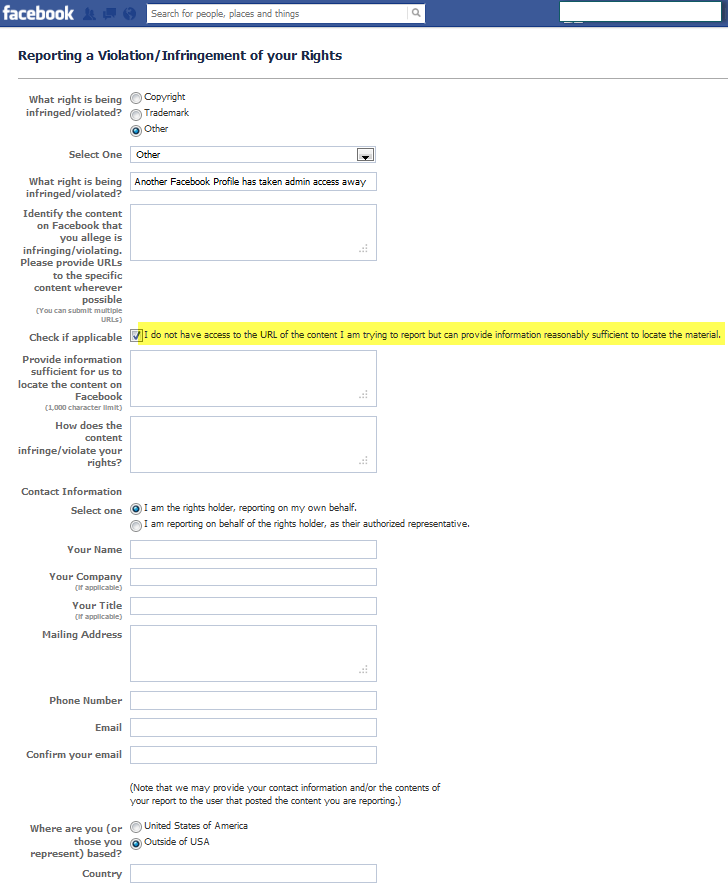
Facebook Request a Page Merge Form
(https://www.facebook.com/help/contact/?id=160167234097982)
This form is used to merge Facebook Pages. So you could create a new Facebook Page, and then fill in this form to merge the ‘stolen’ Facebook Page over to the newly created Facebook Page, then Facebook will just shut down the ‘stolen’ Page. Problem is they state you need to be the admin of both pages, so I’m not sure if this will work as you no longer have admin rights to the original Facebook Page.
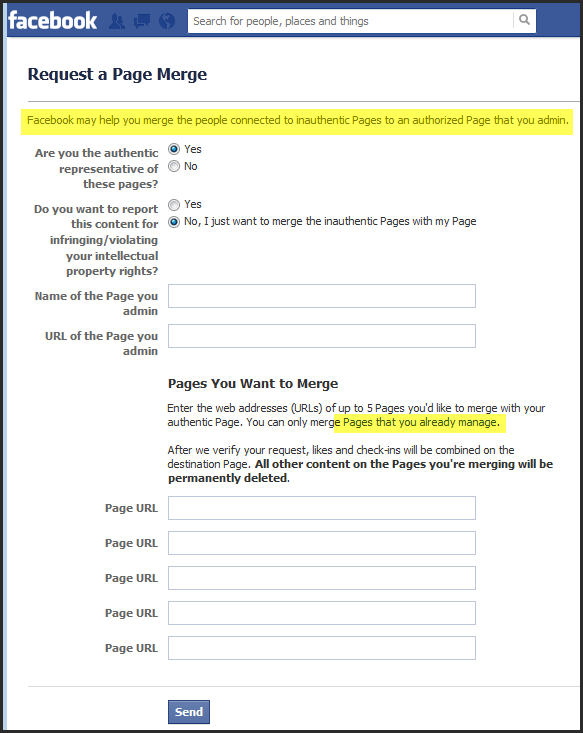
Now, I haven’t tested any of these theories out, so I suggest you do your own research before implementing any of the above ideas, but I think if your Facebook Page is stolen, you probably appreciate any ideas that you can get. Let us know if you try any of these out and let us know the results, either positive or negative.
Good luck…
For a comprehensive list of Facebook forms, check out Mari Smith’s site – http://www.marismith.com/how-contact-facebook-directory-of-forms/
BREAKING NEWS
Facebook have now added a new Admin Manager Role level feature (https://www.facebook.com/help/?page=394501407235259), so you can go and set levels of Admin rights on all the Admins on your Facebook Pages, but you’ll still have to consider having a very close friend set up as a full Administrator, just in case, but at least you can limit your employees admin rights.